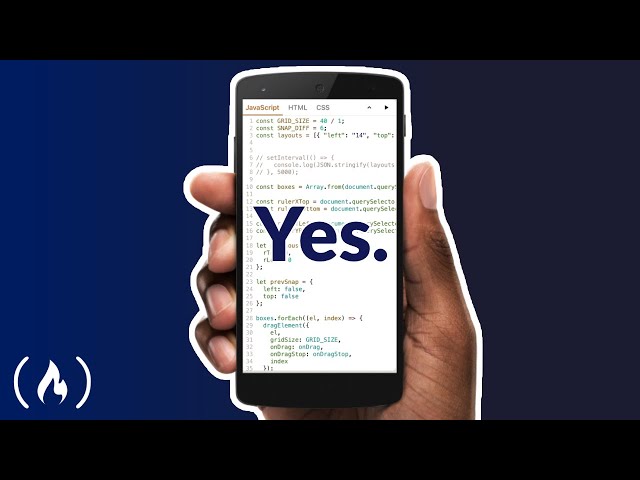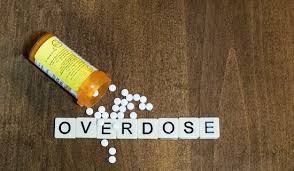Visual Studio Code (VSC) is a free, open-source code editor developed by Microsoft. It is a lightweight and fast code editor that supports a wide range of programming languages and frameworks, including JavaScript, TypeScript, Python, Java, C++, and many others.
VSC offers features such as syntax highlighting, intelligent code completion, debugging, and version control integration with Git. It also supports extensions, which can be used to add new features and functionality to the editor.
One of the key features of VSC is its support for debugging, which allows developers to set breakpoints, inspect variables, and step through code to identify and fix bugs. VSC also offers a rich set of debugging tools, such as a debug console, a call stack, and a variables view.
Another important feature of VSC is its support for version control systems, such as Git. VSC integrates with Git to provide features such as version control history, branching, and merging. This makes it easy for developers to manage their code and collaborate with others.
VSC is available for Windows, macOS, and Linux, and can be downloaded from the official website. It is highly customizable and can be configured to suit individual developer preferences and workflows.
Overall, Visual Studio Code is a powerful and versatile code editor that is widely used by developers for a variety of programming tasks.
Here are some common command line commands that you can use in the Visual Studio Code (VSC) terminal:
cd: Change the current working directory. For example,cd /d C:\mydirectorywill change the current working directory toC:\mydirectory.dirorls: List the files and directories in the current working directory.mkdir: Create a new directory. For example,mkdir mydirectorywill create a new directory calledmydirectoryin the current working directory.rmdir: Remove a directory. For example,rmdir mydirectorywill remove themydirectorydirectory in the current working directory.copyorcp: Copy a file or directory. For example,copy source.txt destination.txtwill copy thesource.txtfile todestination.txt.moveormv: Move or rename a file or directory. For example,move source.txt destination.txtwill move thesource.txtfile todestination.txt.delorrm: Delete a file. For example,del myfile.txtwill delete themyfile.txtfile.echo: Display a message in the terminal. For example,echo Hello Worldwill display the message “Hello World”.typeorcat: Display the contents of a file. For example,type myfile.txtwill display the contents of themyfile.txtfile.helporman: Display help information for a command. For example,help cdwill display help information for thecdcommand.
These are just a few of the many command line commands that you can use in the VSC terminal. The exact set of commands available may depend on the operating system and the shell being used.
Note that some commands may require administrative privileges, so be sure to use them carefully.
About Author
Discover more from SURFCLOUD TECHNOLOGY
Subscribe to get the latest posts sent to your email.