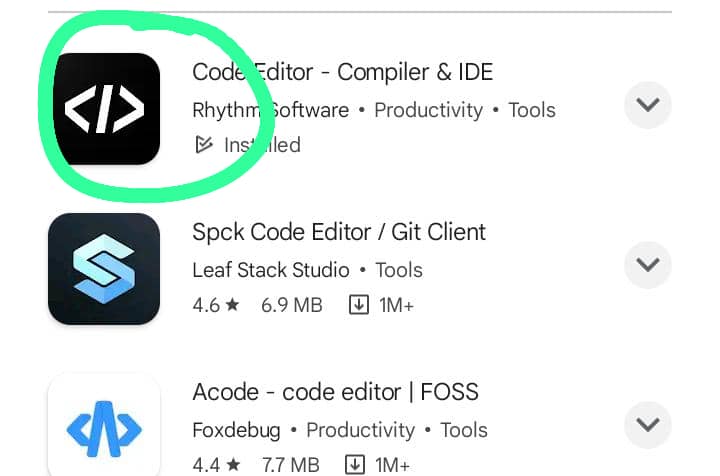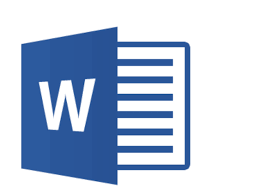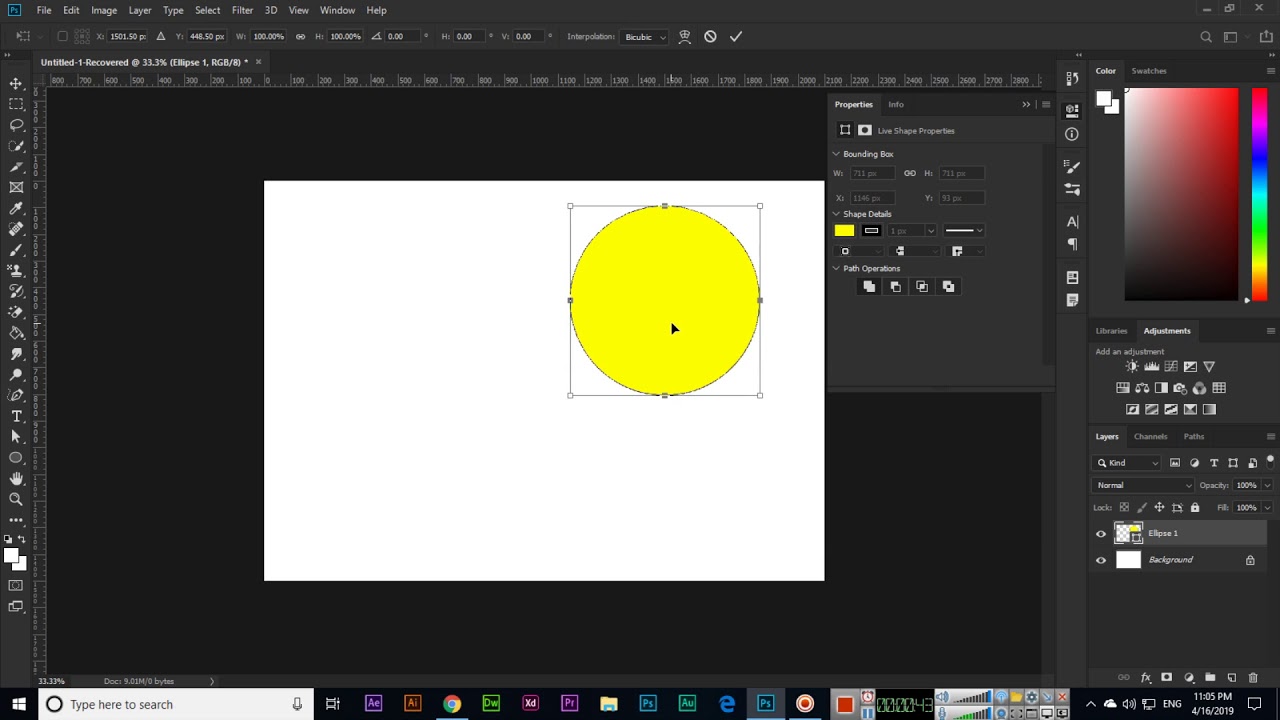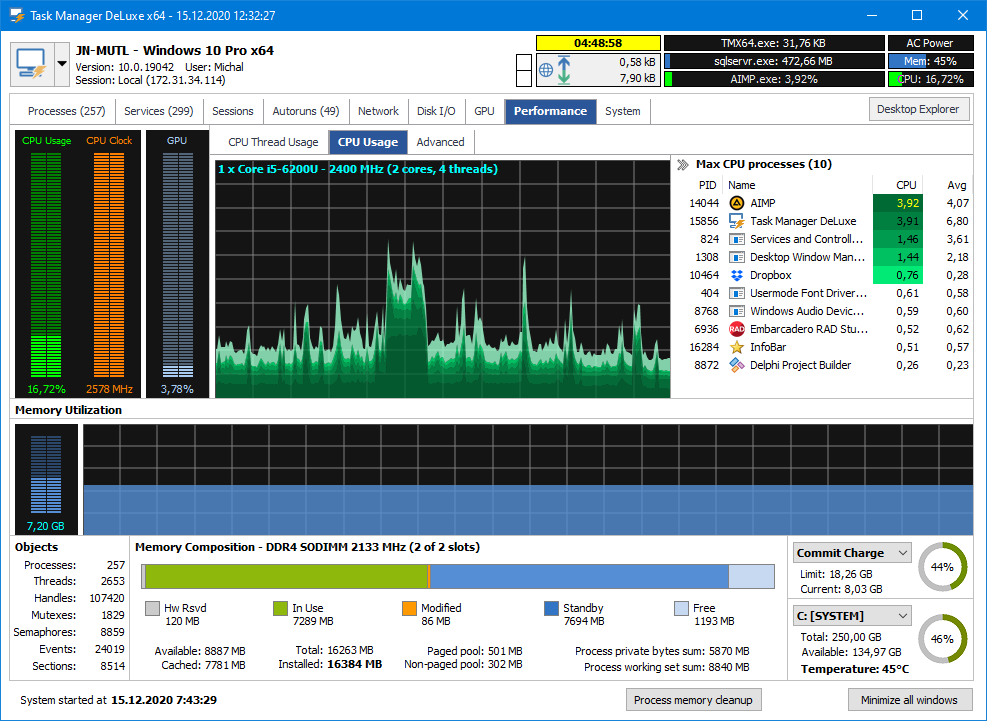The majority of users have been assisted in learning and programming with their phones by the numerous and readily available editors. Not necessarily having a laptop makes you a programmer or an application developer.
Is it possible to program, code, or develop an app using the Android or iPhone?
Yes, it is possible. You might also have a good device if you have an iPhone or Android. Do not be shocked; on your phone, you can run, deploy, debug, and compile codes to create programs or applications.
Code editors are widely used by programmers and software developers, as they can significantly enhance productivity and provide valuable assistance in code development.
What is a CODE EDITOR
A code editor, however, is a type of text editor that specifically supports the editing of source code in various programming languages. They usually offer features such as syntax highlighting, code folding, auto-completion, and error checking.
Examples of few Code Editors every user needed
- Visual Studio Code
- Sublime Text
- Notepad
- Atom
- Notepad ++
- Eclipse
- IntelliJ IDEA
- Vim
- NetBeans and others
How to download and install Code Editor onto your Phone
- Sign in to google account
- Ensure to get into the Google PlayStore
- Search or type Code Editor (The image of the app is shown as a featured image for this article or tutorial.)
- Click on it to download
- After the download, please ensure that you install it.
- Congratulations! The set-up is successful.
About Author
Discover more from SURFCLOUD TECHNOLOGY
Subscribe to get the latest posts sent to your email.