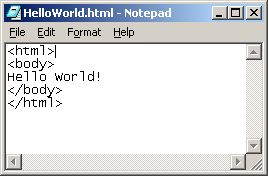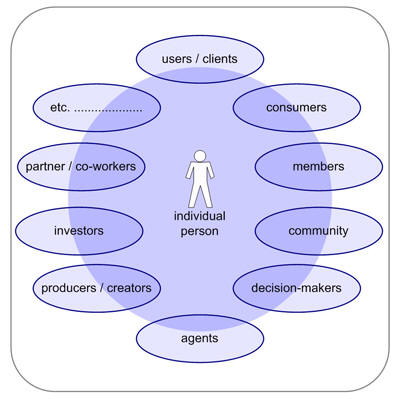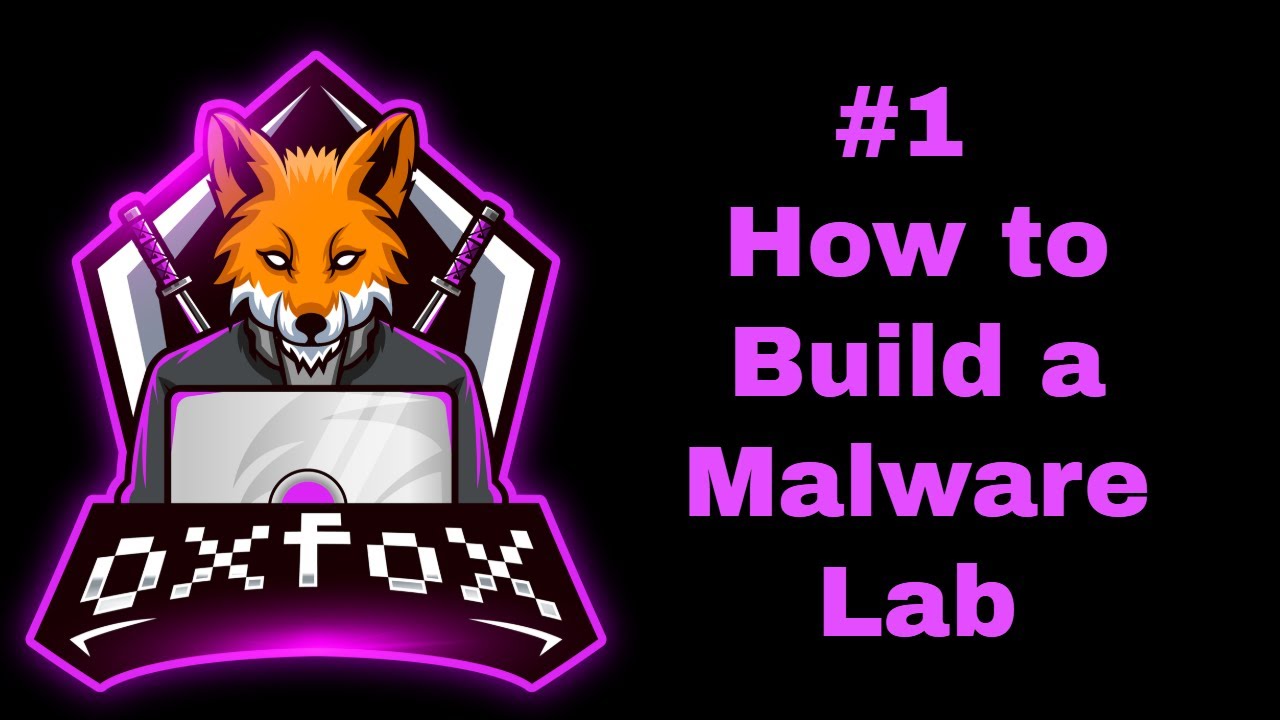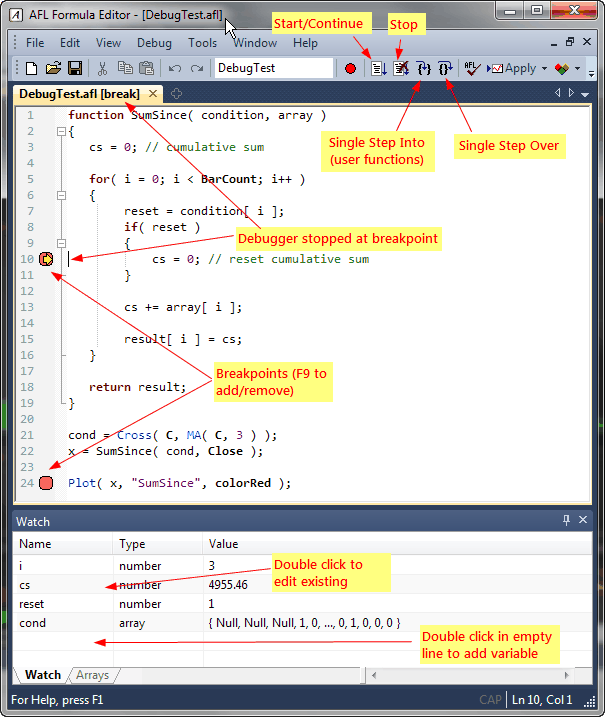1. Open Notepad: Click on the Start button and type “Notepad” in the search bar. Click on the Notepad application to open it.
2. Write your first code: In Notepad, you can write your first code using any programming language. For example, if you want to write a simple Python program, you can write the following code:
python
print(“Hello, World!”)
3. Save your code: To save your code, click on the File menu at the top of the Notepad window, then click on Save As. In the Save As window, choose a location to save your file, give your file a name, and select “All Files” from the Save as type dropdown menu. Finally, click on the Save button.
4. Run your code: To run your code, you need to have the appropriate programming language installed on your computer. For example, if you’re writing a Python program, you need to have Python installed. Once you have the programming language installed, you can run your code by opening a command prompt or terminal window, navigating to the directory where you saved your code, and executing the code using the appropriate command. For example, if you’re running a Python program, you would type the following command:
bash
python your_file_name.py
As a user, you need to replace “your_file_name.py” with the actual name or the previous name of your Python file.
5. View the output: After running your code, you should see the output of your program in the command prompt or terminal window. Meanwhile and after the aforementioned, thus “Hello, World!” Python program, the output or the result should be just like the below:
bash
Hello, World!
Congratulations! You have successfully written and executed your first code using Notepad. Now you can continue learning and practicing coding to improve your skills and knowledge in various programming languages
About Author
Discover more from SURFCLOUD TECHNOLOGY
Subscribe to get the latest posts sent to your email.