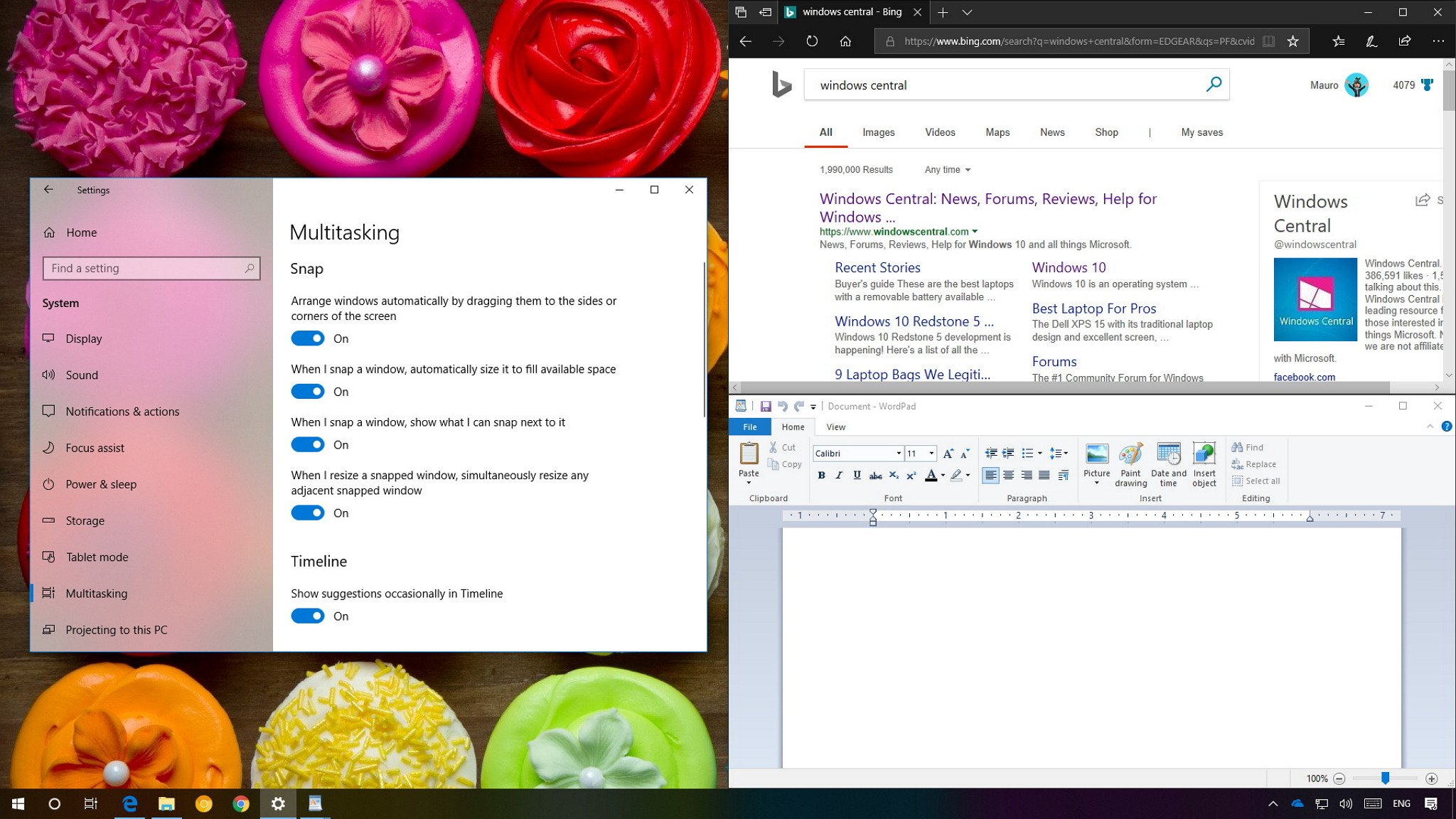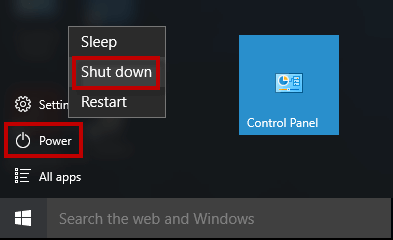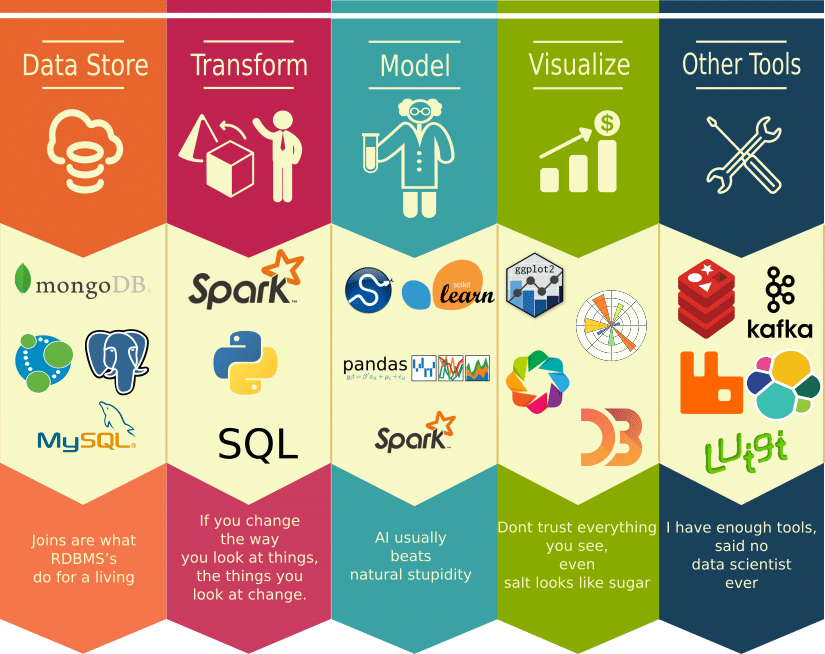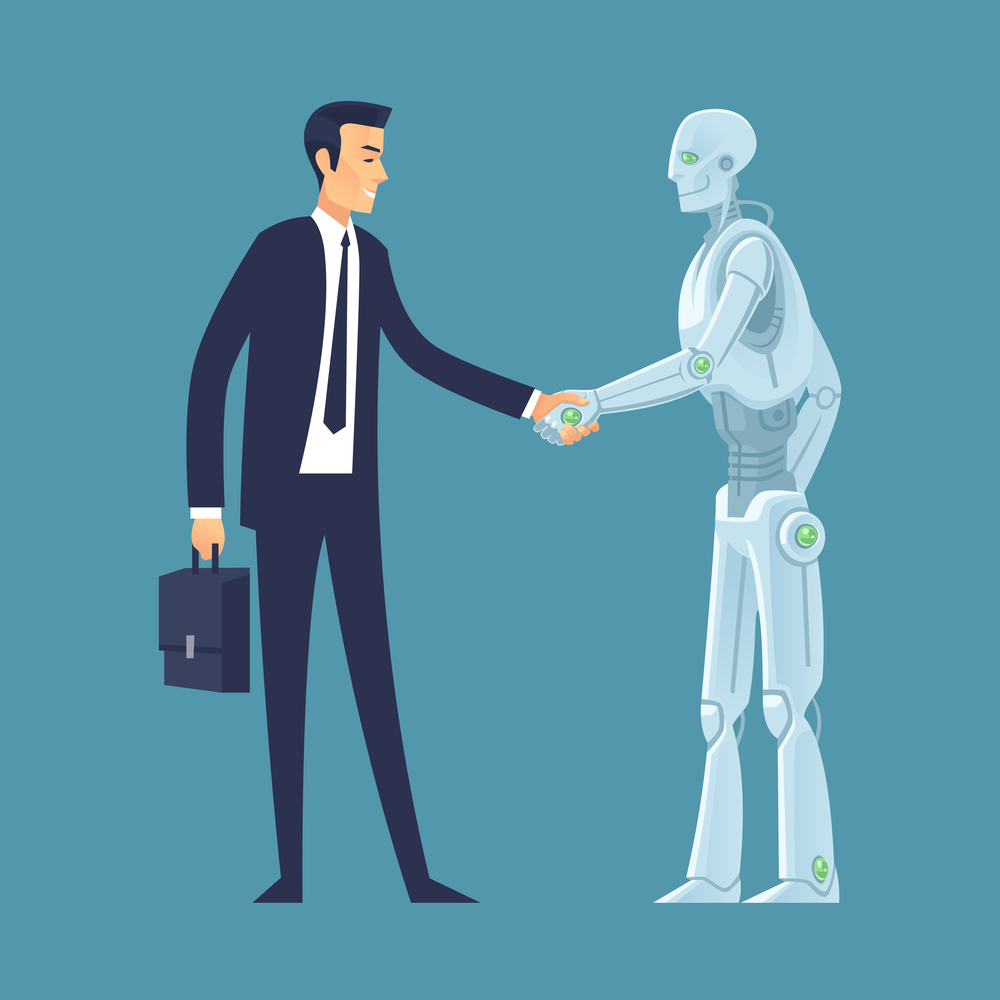WHAT IS SNAP ASSIST?
Snap Assist is a software or application that allows users to resize a layout box by selecting and dragging divided lines. When the window is resized on one end, the adjoining window will also resize itself to fit so as not to have any wasted screen space.
How to Use Windows 10 Snap Assist
Windows 10 Snap Assist is a feature that allows you to quickly and easily arrange open windows on your screen. Here’s how to use it:
1. Open the windows that you want to snap.
2. Move one of the windows to the edge of the screen. When you do this, the window will “snap” to that side of the screen, taking up half of the screen space.
3. The Snap Assist feature will then show you a list of other open windows. You can click on one of these windows to snap it to the other half of the screen.
4. If you want to snap a window to a quarter of the screen, move it to a corner of the screen instead of an edge. 5. You can also use the keyboard shortcut Windows key + left or right arrow to snap a window to the left or right half of the screen, or Windows key + up or down arrow to snap a window to the top or bottom quarter of the screen.
6. To close Snap Assist, simply click outside of the list of open windows.
Snap Assist is a great way to multitask and have multiple windows open at the same time without them overlapping and covering each other up.
About Author
Discover more from SURFCLOUD TECHNOLOGY
Subscribe to get the latest posts sent to your email.