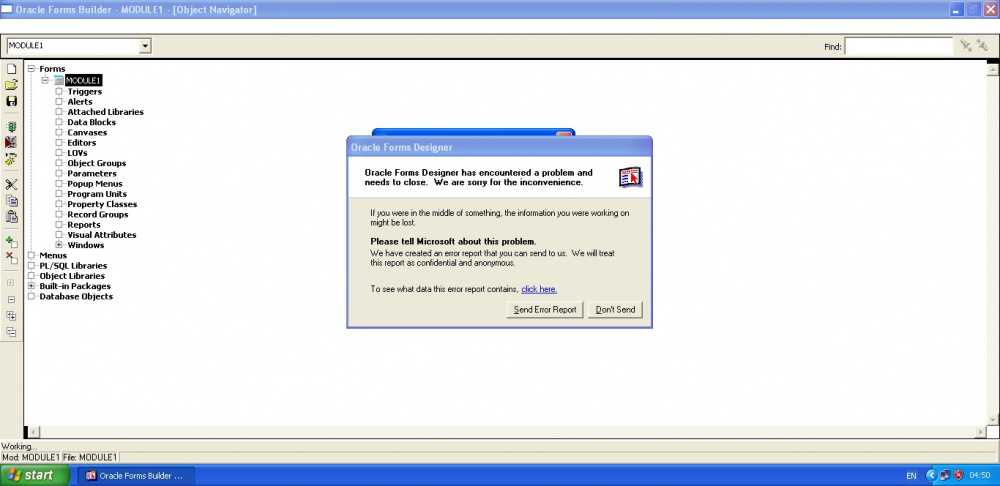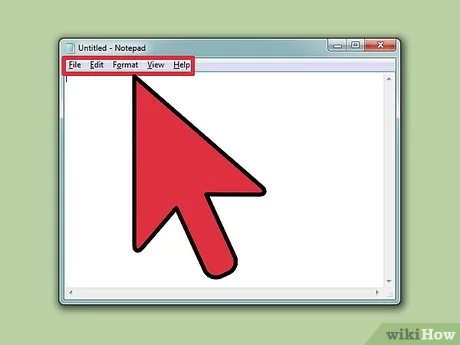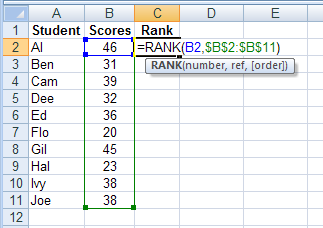To troubleshoot errors in Oracle 6i, ensure to follow the below steps:
- Make sure to check the error message and error code.
- Use the command, that show errors command to display the error message and details.
- Check the database alert log for additional error information or details
- Ensure to use the appropriate command such as traces command to enable tracing and gather more detailed error information
- In addition, make sure to analyze the error information to identify the root cause of the entire error and other omissions in the system.
Note:
It is highly noted to remember to always consult the Oracle documentation and other details seeking guidance from most DBAs when dealing with troubleshooting.
Meanwhile, Oracle 6i is noted also nationwide to be one of the best databse managements system that was released years ago. The letter “i” in its description means Internet. This means that the particular version is designed to support internet based applications and electronic business solutions.
About Author
Discover more from SURFCLOUD TECHNOLOGY
Subscribe to get the latest posts sent to your email.