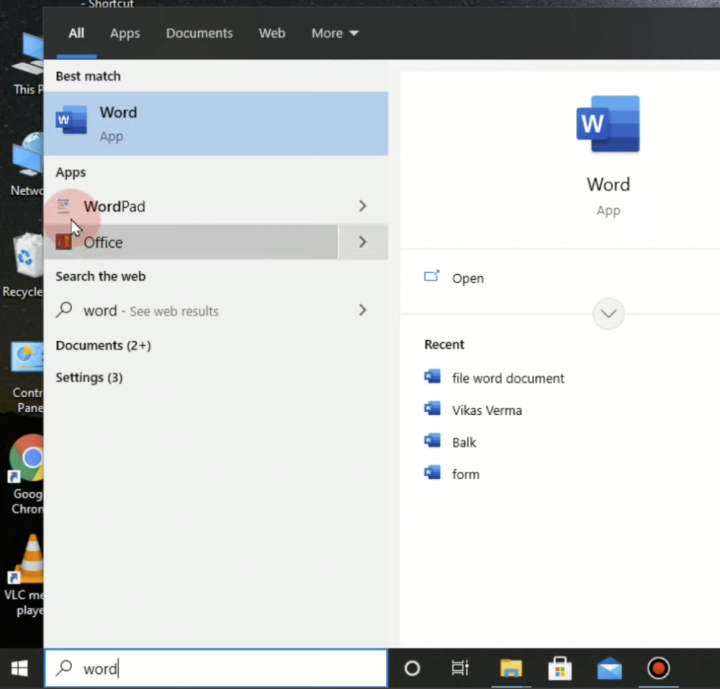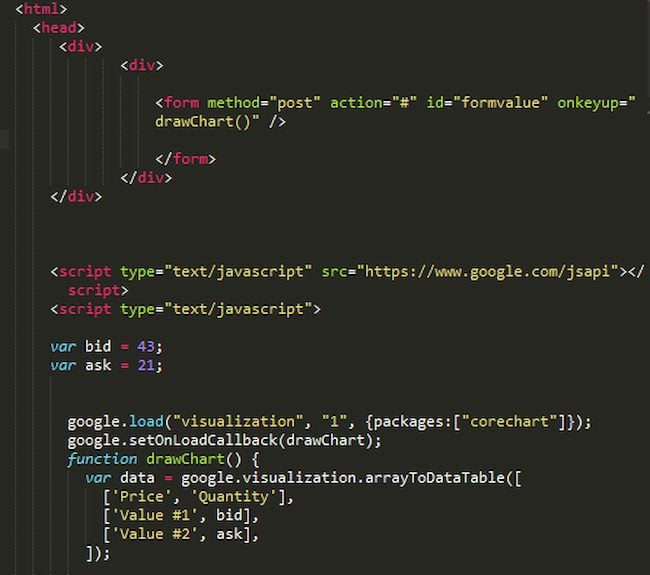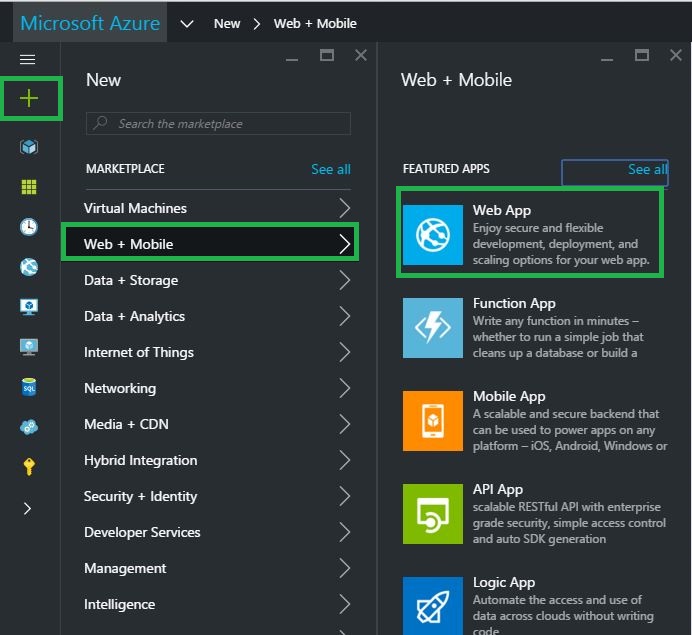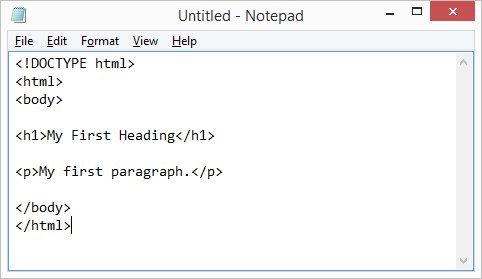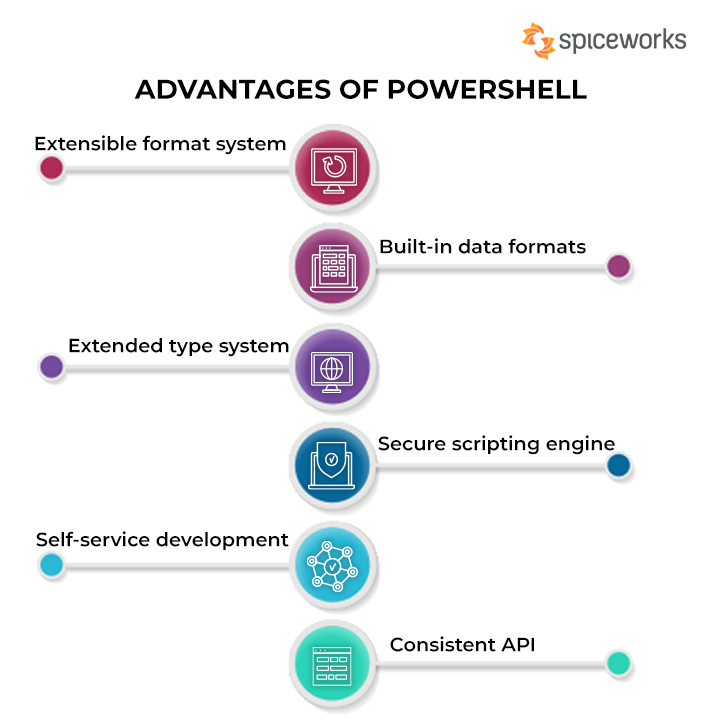Launching in computing also means opening or executing an application using a personal computer.
HOW TO LOAD/LAUNCH MS WORD
- Click on the start button on the taskbar
- Point to All Programmes and click on it
- Select and click on Microsoft Office
- Point to Microsoft Word and click on it
The above-named application can also be opened in another way, that is:
- Hold down the windows key while you press the letter R
- Type in the RUN dialogue box WINWORD
- Press the enter key once
Alternative C
- Double-click on any shortcut icon on the desktop or locate the MS WORD shortcut icon on the taskbar
- Point on it
- Click once to explore or open the application (MS WORD)
You can also launch the application by using the search bar on the taskbar; this also, however, helps users to execute the said office application successfully.
About Author
Discover more from SURFCLOUD TECHNOLOGY
Subscribe to get the latest posts sent to your email.