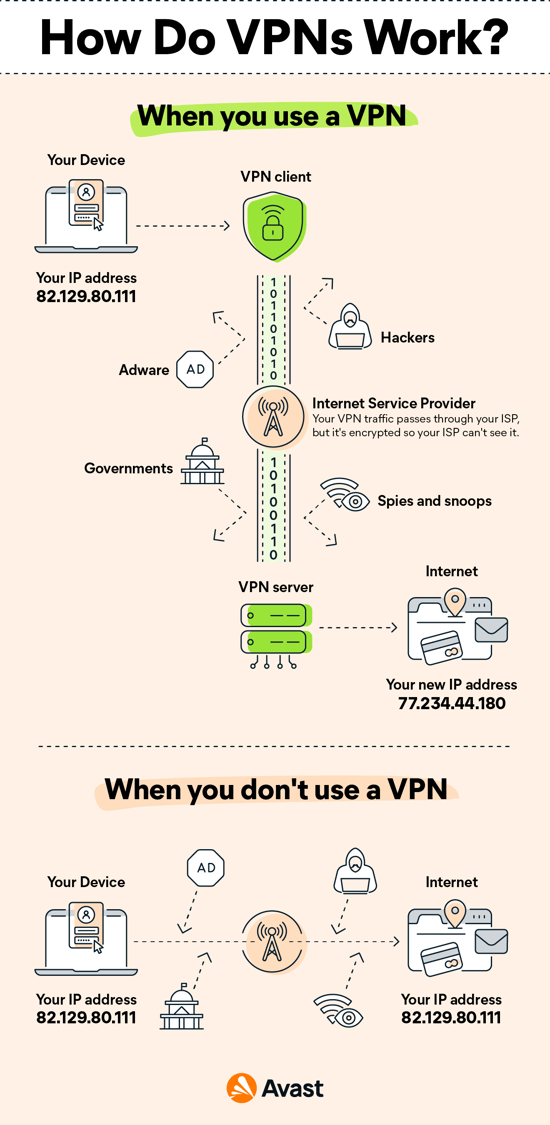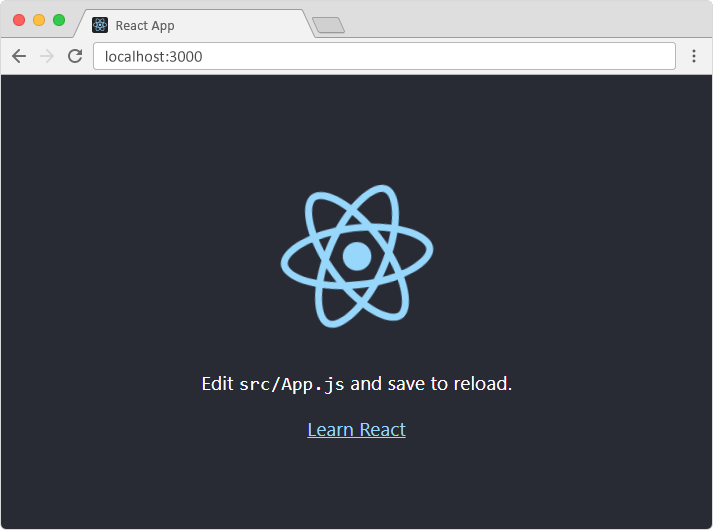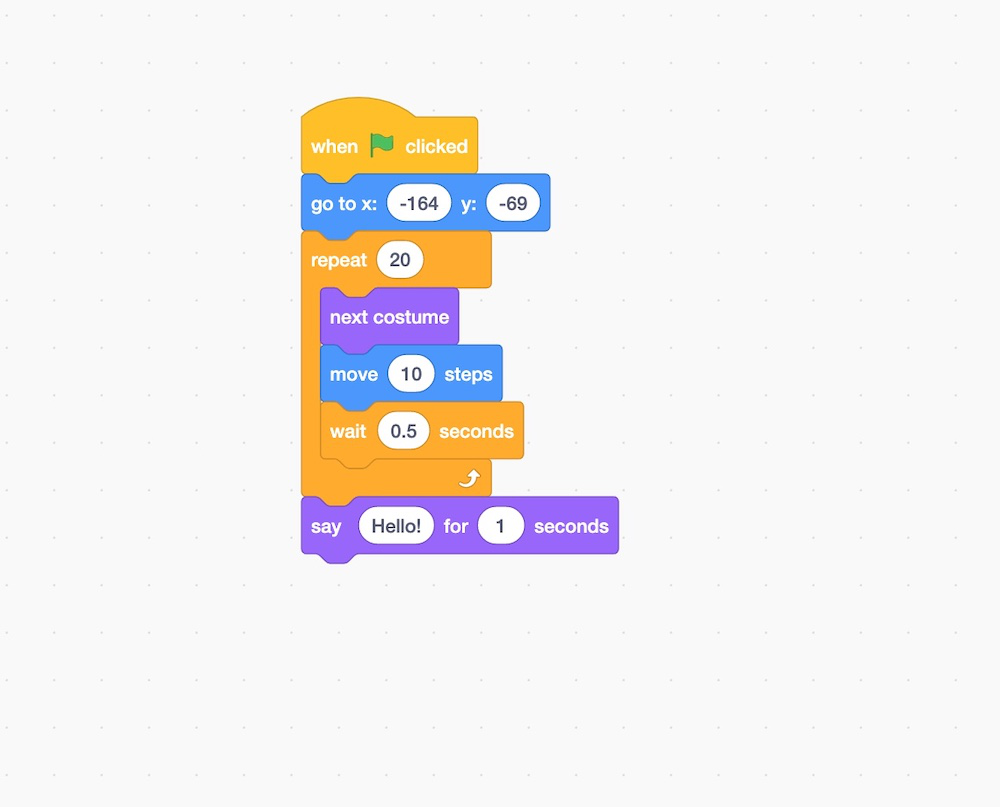Precisely, take into consideration the below guides
1. Download the Android Studio installer from the Android Studio website.
2. Once the installer is available, follow the online instructions to proceed with the installation
3. Once Android Studio is installed, open it and select the “New Project” option.
4. Follow the on-screen instructions to create a new Android project.
5. Once your project is created, you can start developing your Android app.
Follow the below guides:
1. Download the Android Studio .zip file from the Android Studio website.
2. Extract the .zip file to a directory on your computer.
3. Open a terminal window and navigate to the directory where you extracted the Android Studio files.
4. Run the following command to start Android Studio:
./studio.sh
5. On your screen, you are to follow one after the other the instructions given to be followed.
Once Android Studio is installed, you can start developing Android apps.
Here are some additional tips for installing Android Studio on Linux:
* If you are using a 64-bit version of Linux, you will need to install the 64-bit version of Android Studio.
* You will need to have at least 8 GB of RAM and 8 GB of free disk space to install Android Studio.
* You will need to have a graphics card with at least 2 GB of VRAM.
* You will need to have the Java Development Kit (JDK) 8 or later installed.
* You will need to have the Android SDK Platform Tools and Android SDK Build Tools installed.
* You will need to have the Android NDK r21 or later installed.
About Author
Discover more from SURFCLOUD TECHNOLOGY
Subscribe to get the latest posts sent to your email.