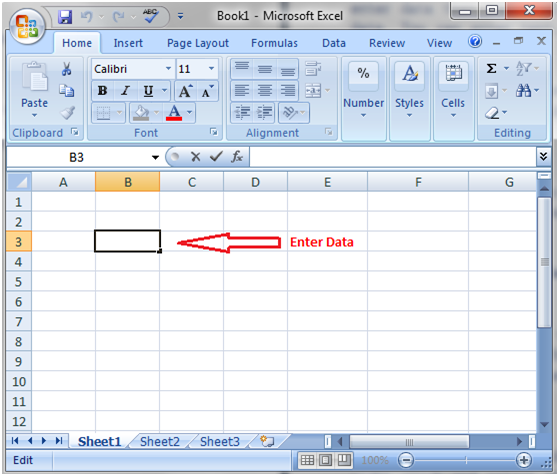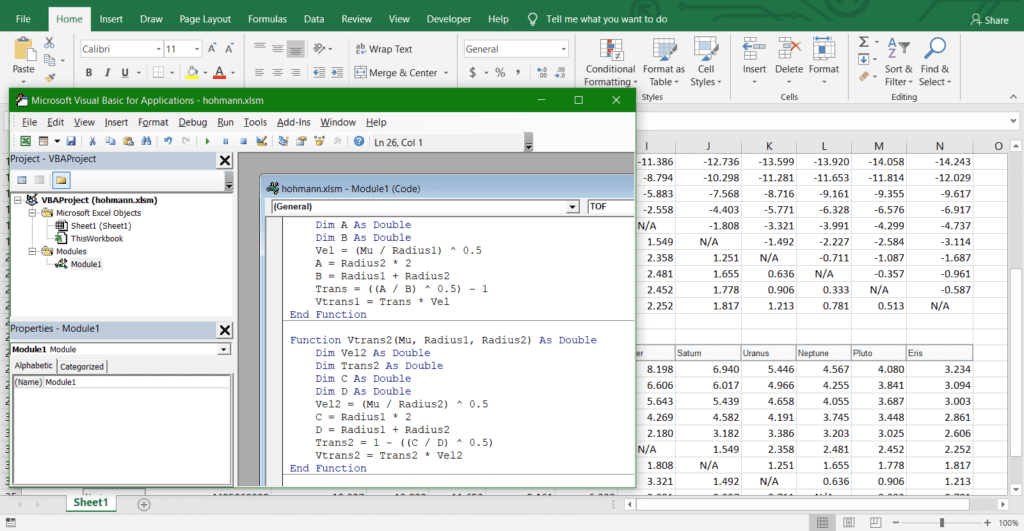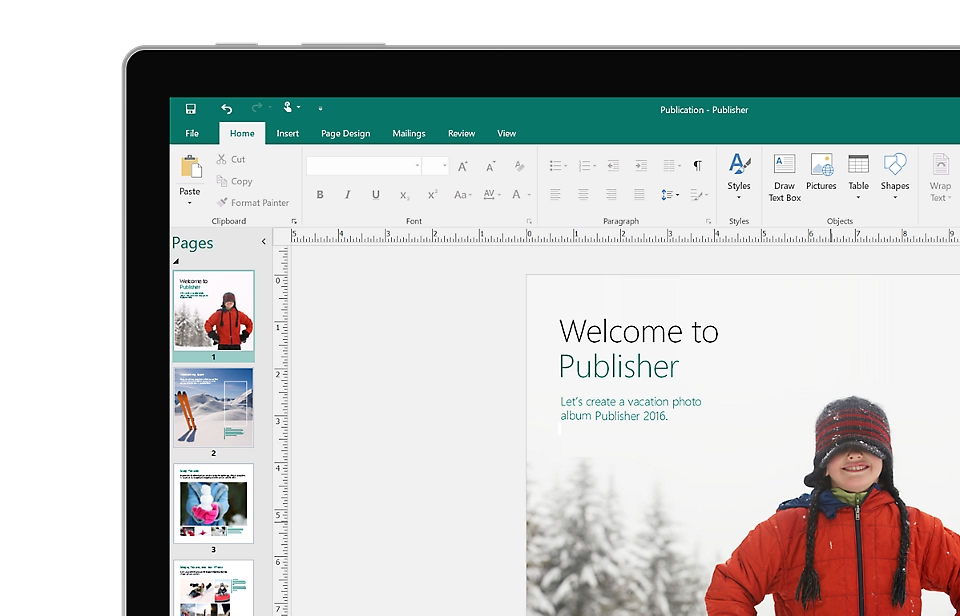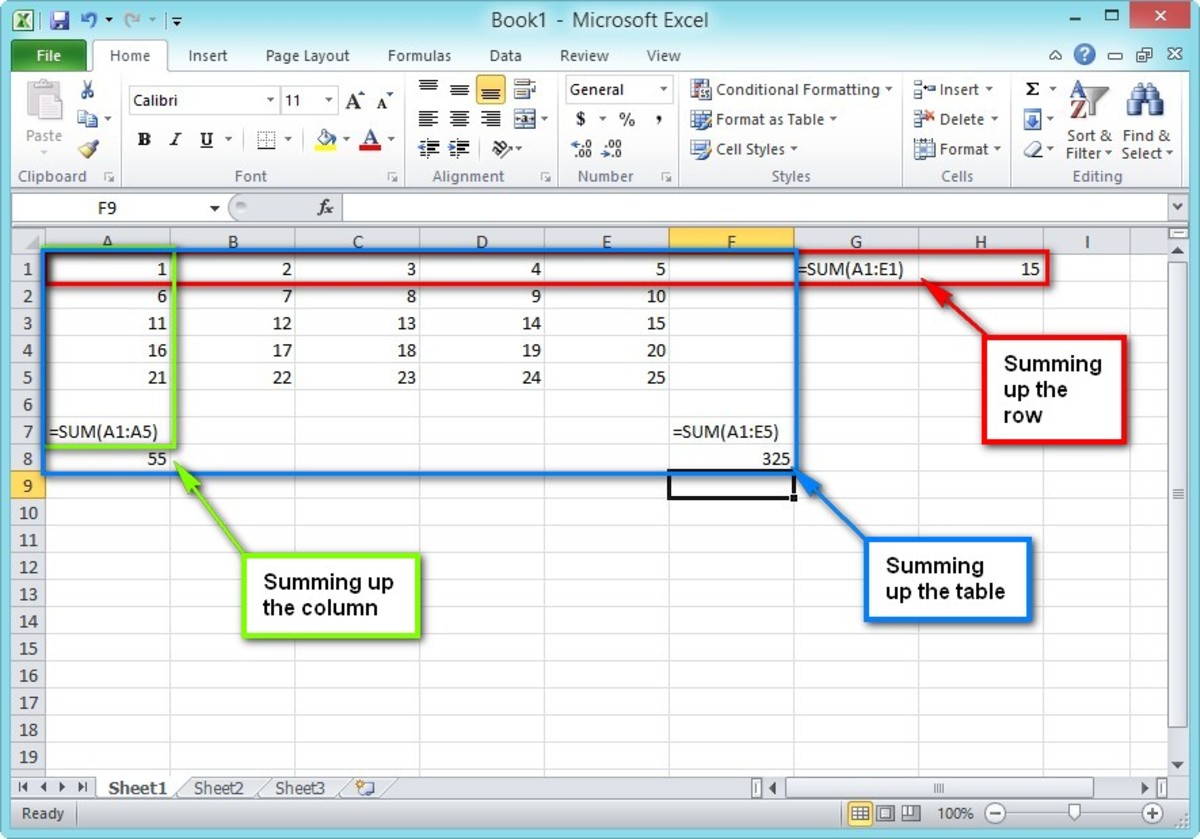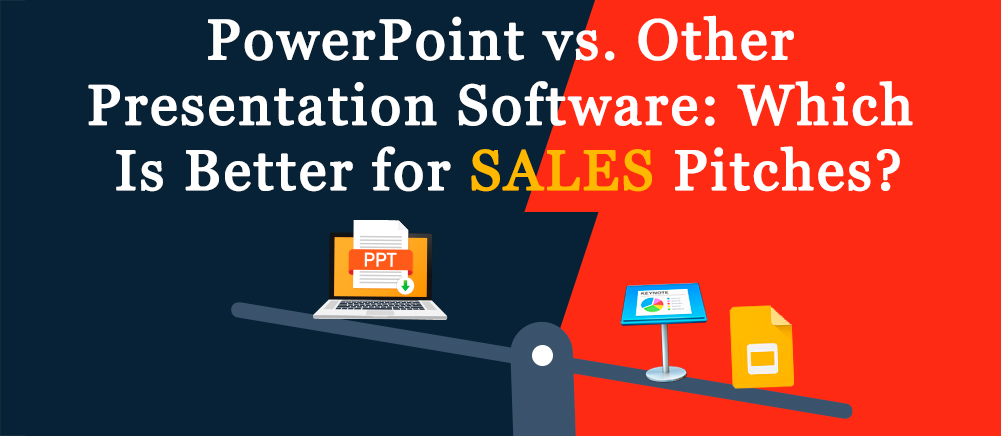For a user to feed the entire spreadsheet or Excel with data, the below steps simplify it most.
Enter Data
- Place the mouse pointer in or on any of the cell and click on it
- Type for example, any name or text you wish to feed the cell with
- You can edit the cell by pressing the function key 2. Note, do not press the return or enter key right after pressing the F2 key.
- Use the cursor control or the arrow keys to make changes
- Press the enter key.
Alternatively
A cell can also be edited through the below means.
- Ensure to select the cell you wish or want to edit
- Make sure to double click on the particular cell
- Use the arrow keys to make changes and press the return key
Changing a cell entry
- Click on the particular cell where you want to edit the entry or details
- Move the pointer to the formular bar and click in it
- Make the changes you want to
- Press the enter key
About Author
Discover more from SURFCLOUD TECHNOLOGY
Subscribe to get the latest posts sent to your email.