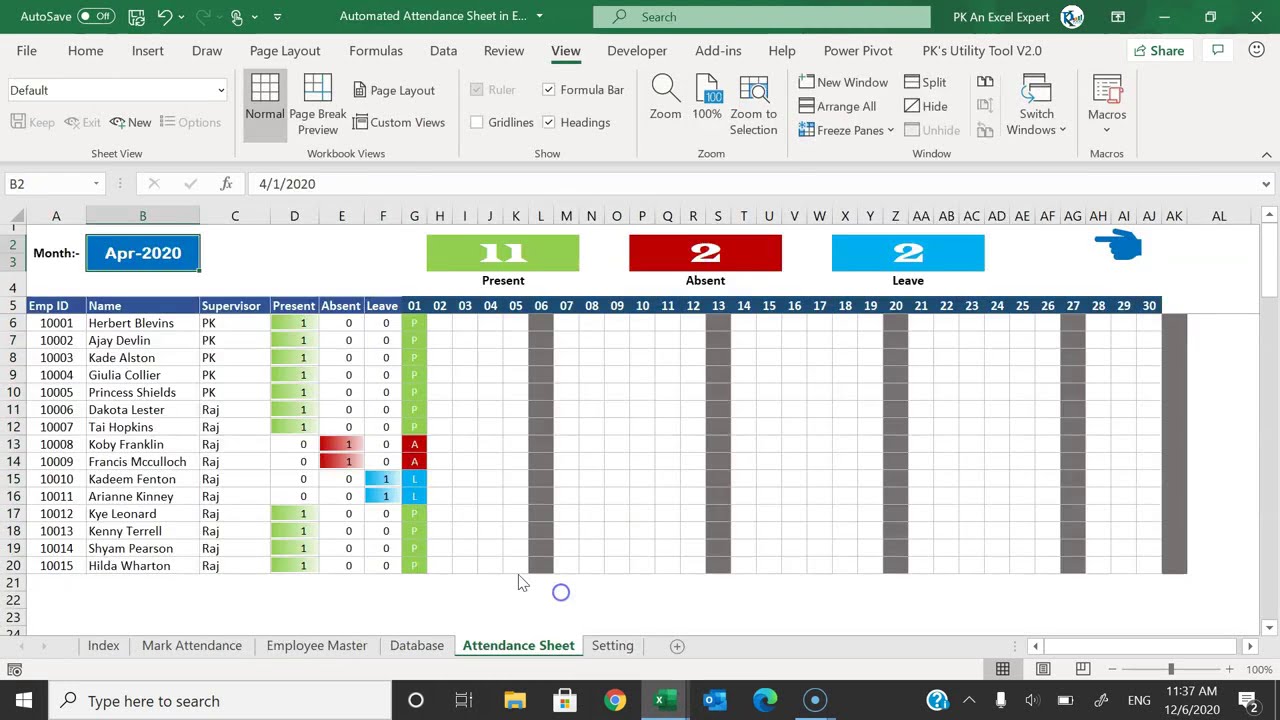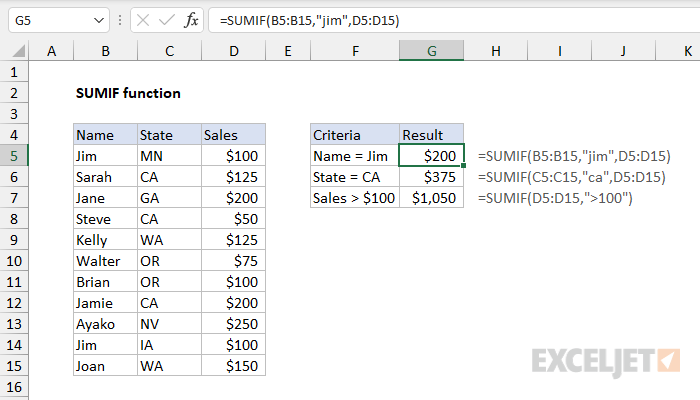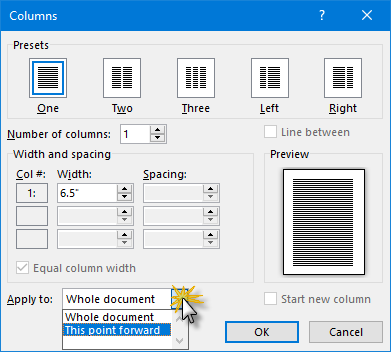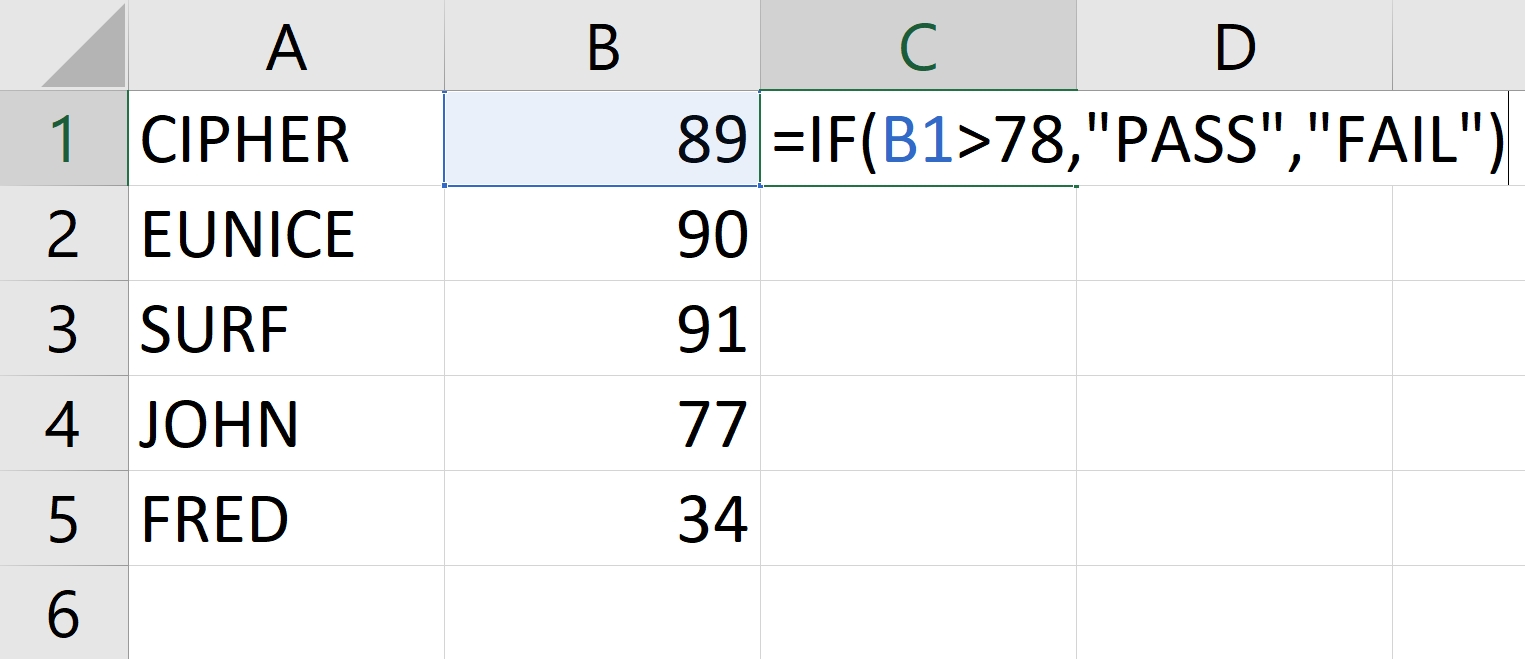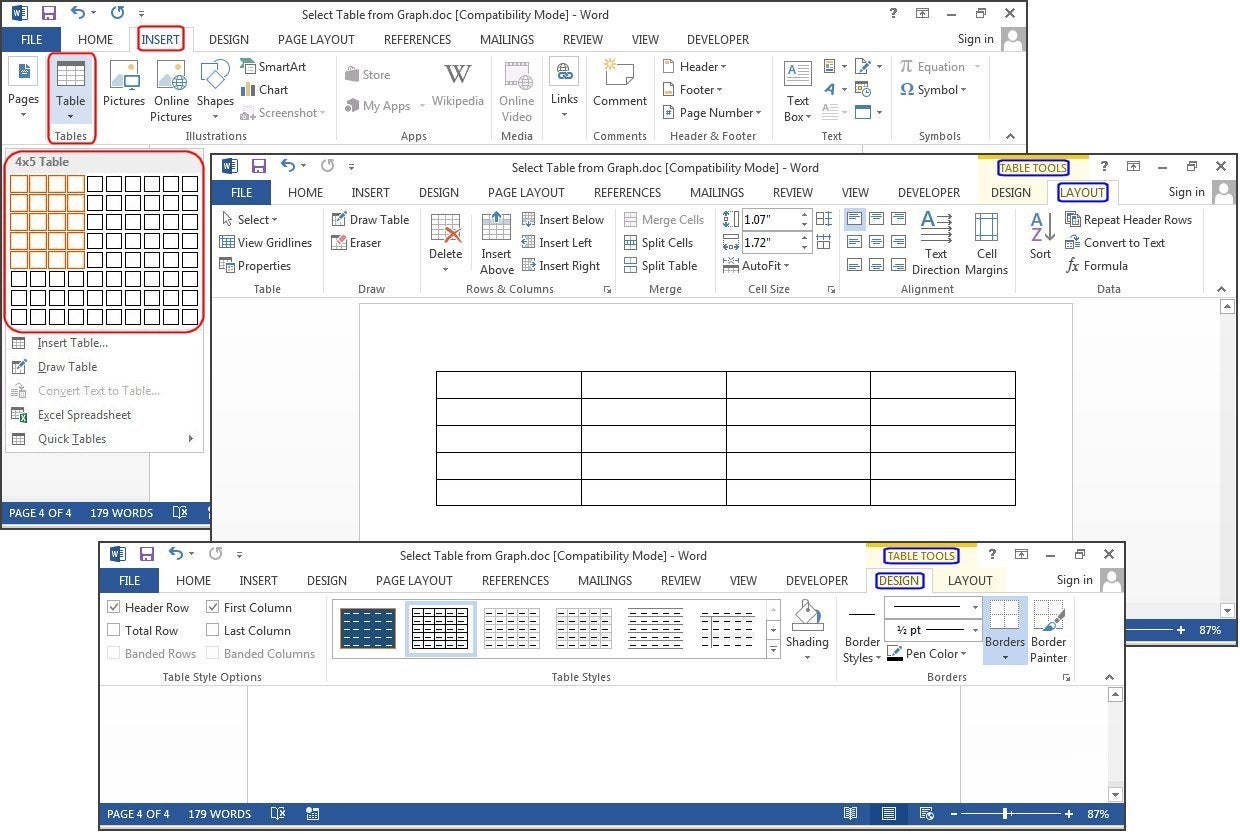- Create a new Excel workbook and set up the headers for your database. Some suggested headers are:
- Employee Name
- Date
- Time In
- Time Out
- Break Duration
- Hours Worked
- Leave Type (optional)
- Set up a dropdown list for the “Leave Type” column, if applicable. To do this, you can create a separate sheet with all the leave types and use the data validation feature to create a dropdown list.
- Use Excel formulas to calculate the “Hours Worked” column. To do this, you can use the
=TIME(HOUR(D2-C2),MINUTE(D2-C2),SECOND(D2-C2))formula, where C2 and D2 are the “Time In” and “Time Out” cells for each employee. - Create a new sheet for the attendance calendar. Set up the headers for your calendar, such as:
- Date
- Employee Name
- Status
- Use Excel formulas to highlight weekends, holidays, and employee leaves. To do this, you can use the
=OR(LEFT(C$5,2)="FR",LEFT(C$5,2)="SA", COUNTIF(lstHolidays, C6)>0)formula for weekends and holidays, and the=COUNTIFS(lstEmpNames,valSelEmployee,lstSdates,"<="&C6,lstEDates,">="&C6,lstHTypes,'Leave Types'!$B$4)>0formula for employee leaves. - Use Excel formulas to calculate attendance percentage. To do this, you can use the
=formula.
(SUMIF(lstEmpNames,valSelEmployee,lstSdates) - SUMIFS(lstEmpNames,valSelEmployee,lstEDates, lstHTypes,'Leave Types'!$B$4))/SUMIF(lstEmpNames,valSelEmployee,lstSdates)
Here’s an example of what your attendance database might look like:
| Employee Name | Date | Time In | Time Out | Break Duration | Hours Worked | Leave Type |
|---|---|---|---|---|---|---|
| Surf Cypher | 2/29/2024 | 08:00:00 | 17:00:00 | 00:30:00 | 08:30:00 | – |
| Jane Doe | 2/29/2024 | 08:30:00 | 16:30:00 | 00:15:00 | 07:45:00 | – |
| Bob Johnson | 2/29/2024 | 09:00:00 | 17:00:00 | 00:30:00 | 07:30:00 | – |
| Sarah Lee | 2/29/2024 | – | – | – | – | Sick Leave |
And here’s an example of what your attendance calendar might look like:
| Date | Employee Name | Status |
|---|---|---|
| 2/29/2024 | Surf Cypher | Present |
| 2/29/2024 | Jane Doe | Present |
| 2/29/2024 | Bob Johnson | Present |
| 2/29/2024 | Sarah Lee | Absent (Sick Leave) |
By following these steps, you can create a simple attendance database using Microsoft Excel. However, if you require a more advanced attendance tracking system, you may want to consider using specialized software or tools designed for attendance tracking.
About Author
Discover more from SURFCLOUD TECHNOLOGY
Subscribe to get the latest posts sent to your email.