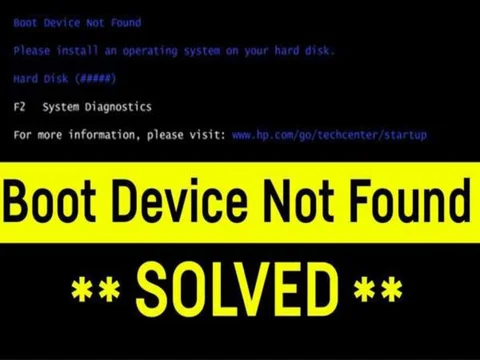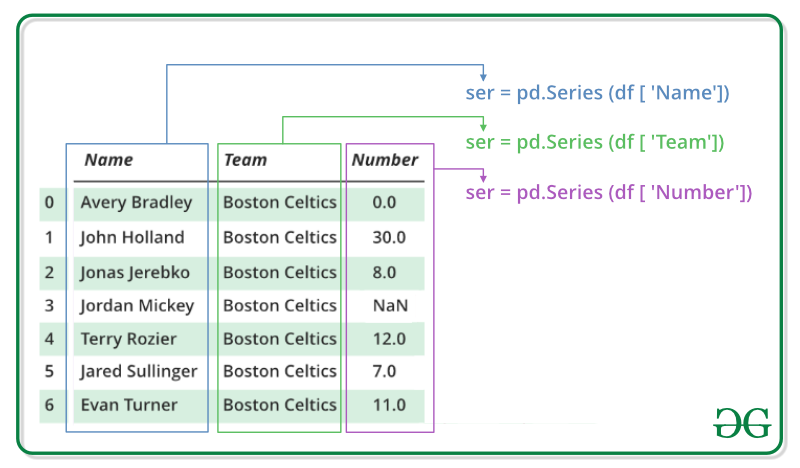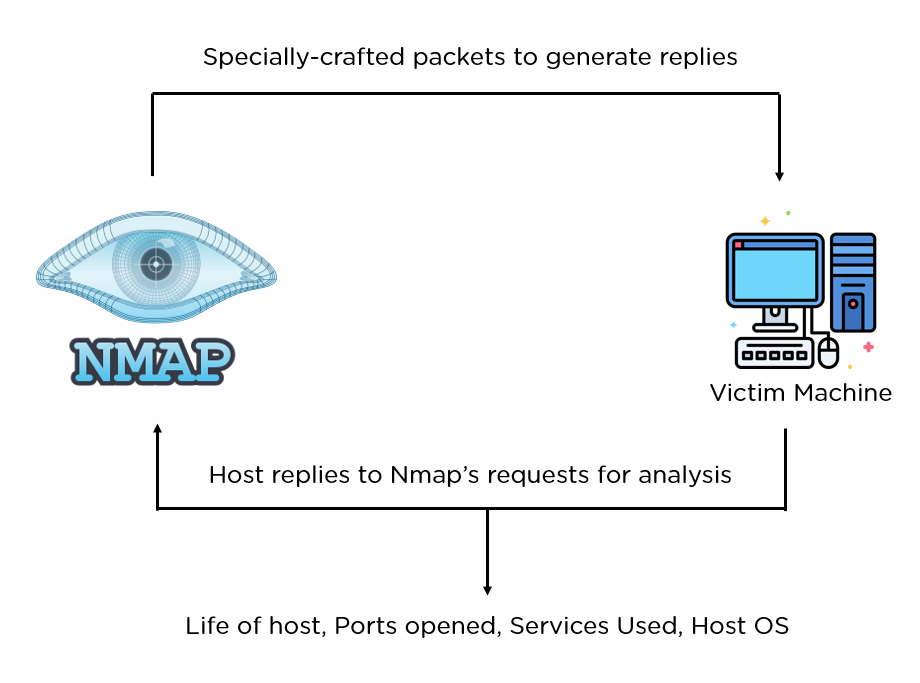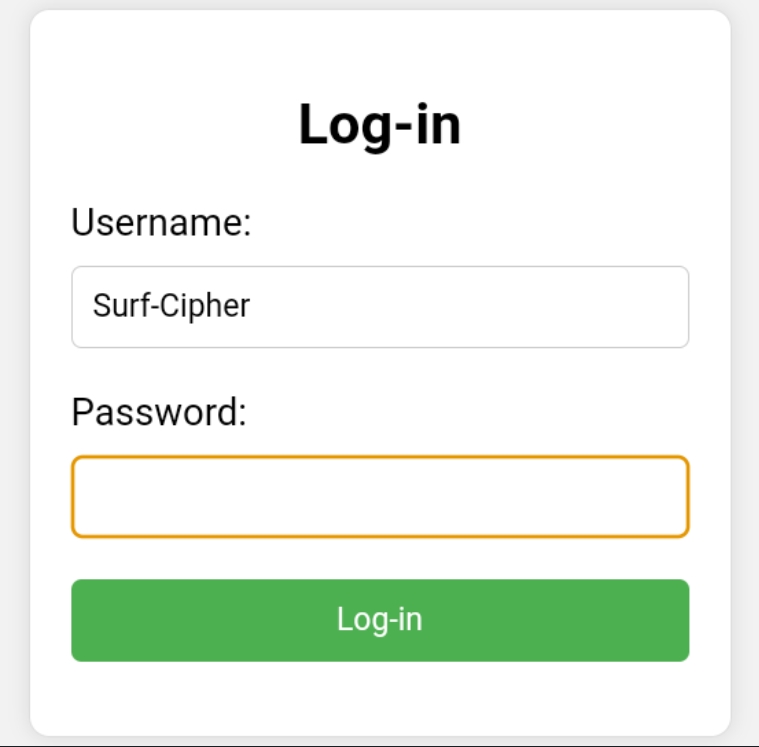If you’re encountering the “Boot device not found” error, it means that your computer is unable to find the boot device, which is usually your hard drive. This issue can be caused by several factors, such as a corrupted boot sector, a damaged MBR (Master Boot Record), or a misconfigured BIOS/UEFI.
Consider the below:
-
Check your BIOS/UEFI settings:
- Restart your computer and enter the BIOS/UEFI settings.
- Ensure that the boot order is set correctly, with your hard drive listed first.
- If you’re using a UEFI-based system, ensure that the “Boot Mode” is set to “UEFI” and not “Legacy.”
-
Use the Bootrec.exe utility:
- Boot your computer using the Windows installation disc or the Windows Recovery Environment (WinRE).
- Load the Command Prompt window using the right syntax with administrator privileges.
- Type the following command and press Enter:
bootrec /FixMbr- Type the following command and press Enter:
bootrec /FixBoot
bootrec /ScanOs
-
- Follow the prompts to add any missing Windows installations to the BCD.
- Restart your computer to see if the boot issue has been fixed.
-
Repair the boot sector using a third-party tool:
- If the Bootrec.exe utility doesn’t resolve the issue, you may need to use a third-party tool like Boot Repair or EasyBCD.
- Download and install the tool of your choice.
- Follow the tool’s instructions to repair the boot sector.
-
Check for hardware issues:
- If none of the above steps resolve the issue, there may be a hardware problem with your hard drive or motherboard. In this case, you may need to seek professional assistance or consider replacing the affected components.
Remember to always backup your data before attempting any repairs, as there is always a risk of data loss during the process.
About Author
Discover more from SURFCLOUD TECHNOLOGY
Subscribe to get the latest posts sent to your email.