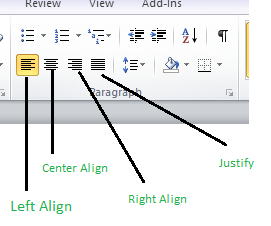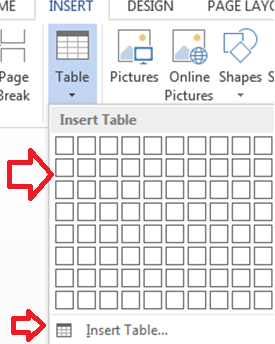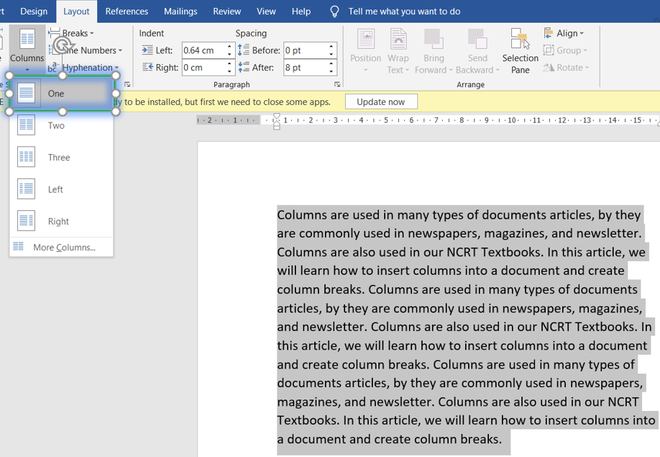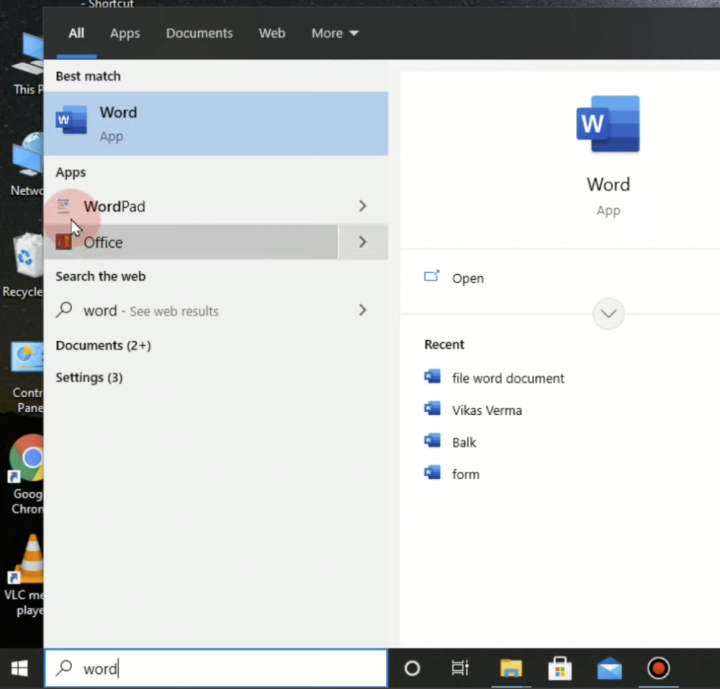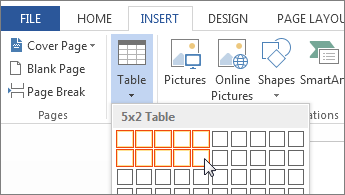Alignment tools are functional elements that facilitate the proper alignment of text, words, and content within a document. These tools enhance the arrangement of texts in an entire document.
Types of Alignment Tools In Word Processing Applications
There are four main types, namely:
- Align Left
- Align Right
- Align Centre
- Justify
Shortcut key combinations
ALIGN RIGHT
The align right aligns text or sentences to the right side of the paragraph or the entire document. To align right, highlight the text and click the align right button on the formatting toolbar.
ctrl+r is used as the shortcut key
ALIGN LEFT
Align left is used to move or arrange text to the left side of the document; using ctrl + l, will move the text to the left side of the entire document.
ALIGN CENTER
Using the shortcut key combination Ctrl + E, you can center any text or sentence in the middle of a document. Alternatively, you can use the formatting toolbar’s alignment button to center text within a document.
JUSTIFY
Text can be justified evenly on pages in the form of justification. To justify texts, sentences, and words on pages equally. The shortcut key combinations to justify is ctrl+J
About Author
Discover more from SURFCLOUD TECHNOLOGY
Subscribe to get the latest posts sent to your email.