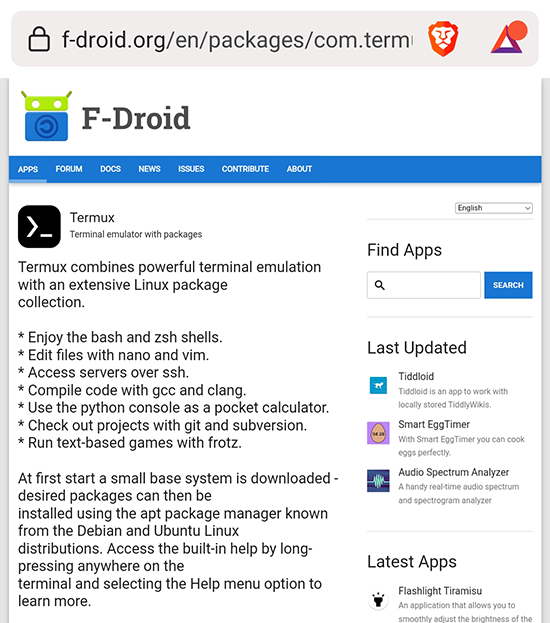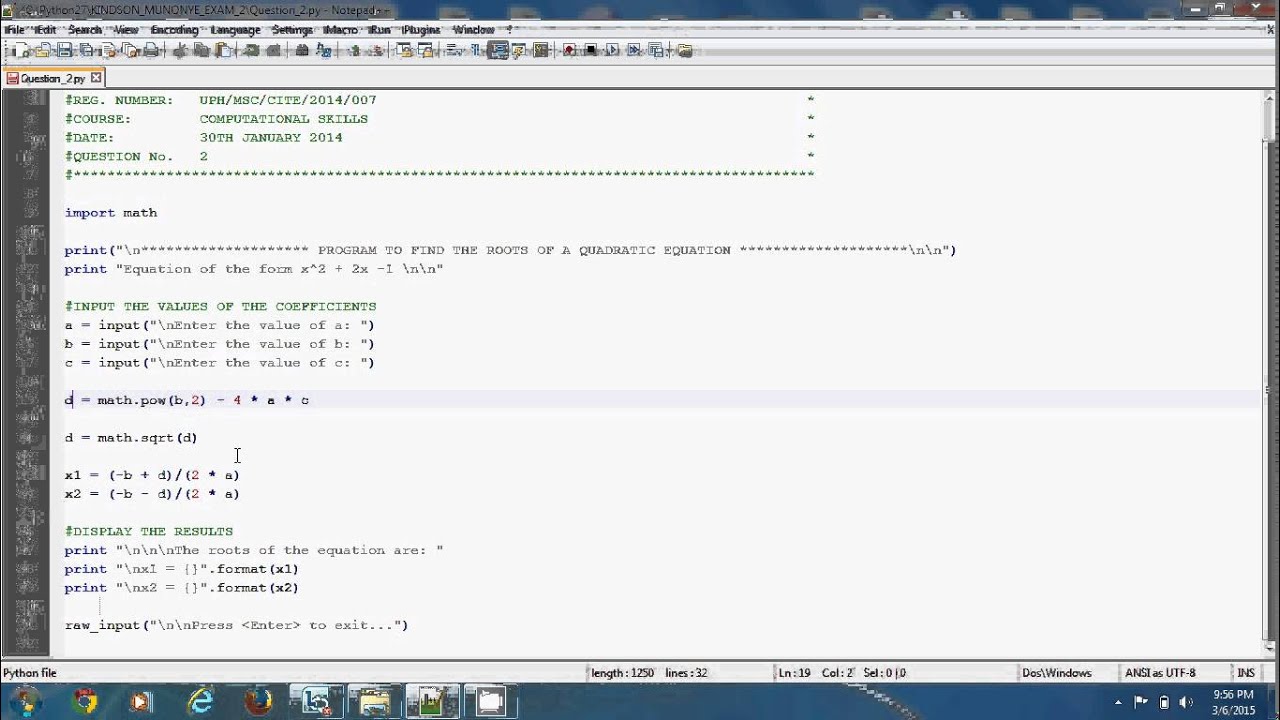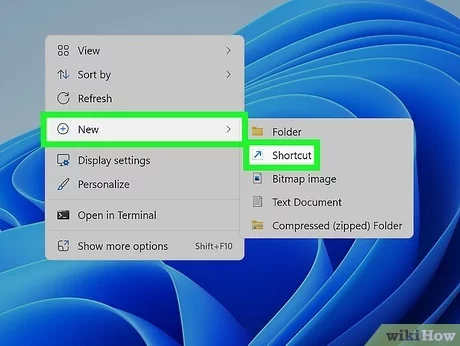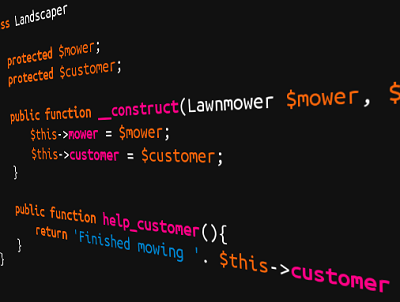To install Termux on an Android phone, follow these steps:
1. Open the Google Play Store app on your Android phone.
2. Search for “Termux”.
3. Tap on the “Install” button.
4. Once the installation is complete, open the Termux app.
5. You will be presented with a command line interface.
6. To install additional packages, use the APT package manager. For example, to install the Python programming language, type the following command:
apt install python
7. Once the installation is complete, you can start using Termux.
About Author
Discover more from SURFCLOUD TECHNOLOGY
Subscribe to get the latest posts sent to your email.