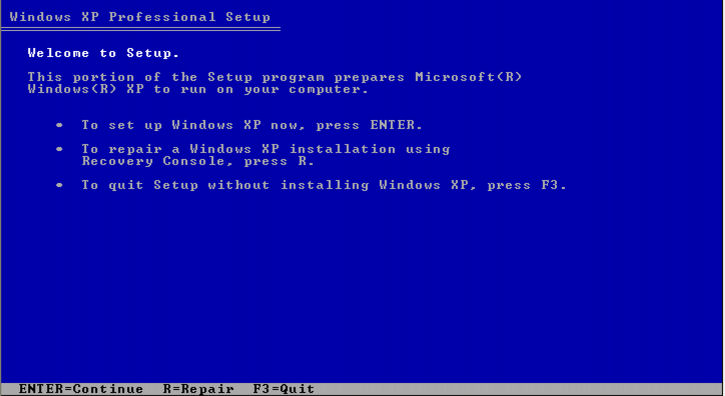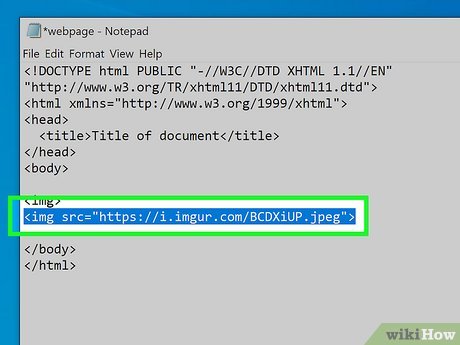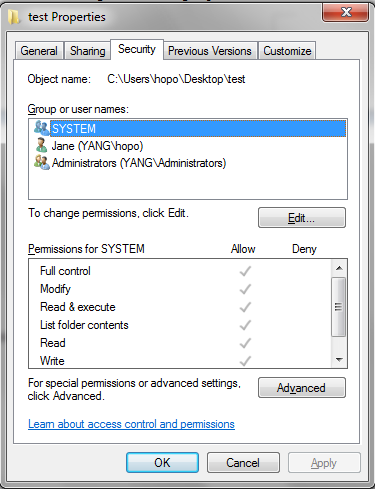Windows XP is internationally known to be one of the operating systems used by users nationwide. It is also noted to be one of the operating systems or system software.
Some examples of the Operating System are as follows:
- Windows 2000
- Windows Vista
- Windows 10
- Windows 7
- Windows 8 etc
Installing Windows XP
1. **Download the Windows XP ISO file.**
Go to the Microsoft website and download the Windows XP ISO file. This file will be used to install Windows XP on your computer.
2. **Create a bootable USB drive.**
Insert a blank USB drive into your computer and open Windows Explorer. Drag the Windows XP ISO file onto the desktop or a folder. Right-click the ISO file and select “Burn disc image to a CD or DVD.” Follow the prompts to create a bootable USB drive.
3. **Boot from the USB drive.**
Insert the USB drive into your computer and turn it on. When the computer starts up, press F8 to select the USB drive as the boot device.
4. **Follow the installation instructions.**
Follow the installation instructions on the screen to install Windows XP on your computer. This may take a few hours depending on your computer’s speed and the size of the ISO file.
5. **Finish the installation.**
After the installation is complete, restart your computer and log in with your Windows XP account. You should now have a working Windows XP installation on your computer.
About Author
Discover more from SURFCLOUD TECHNOLOGY
Subscribe to get the latest posts sent to your email.