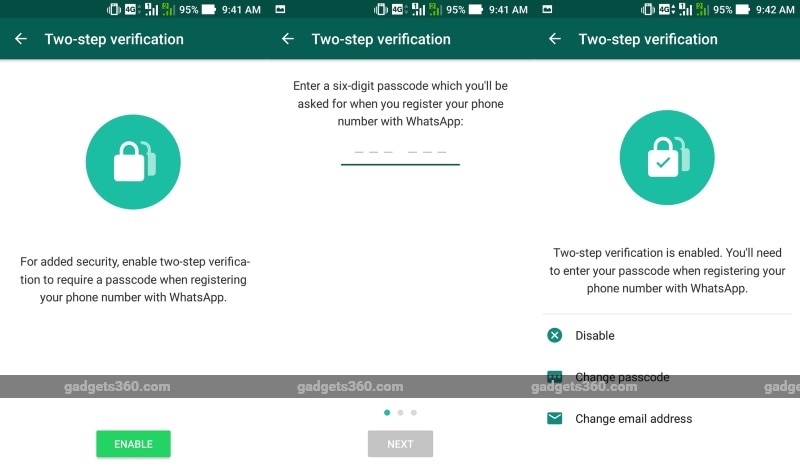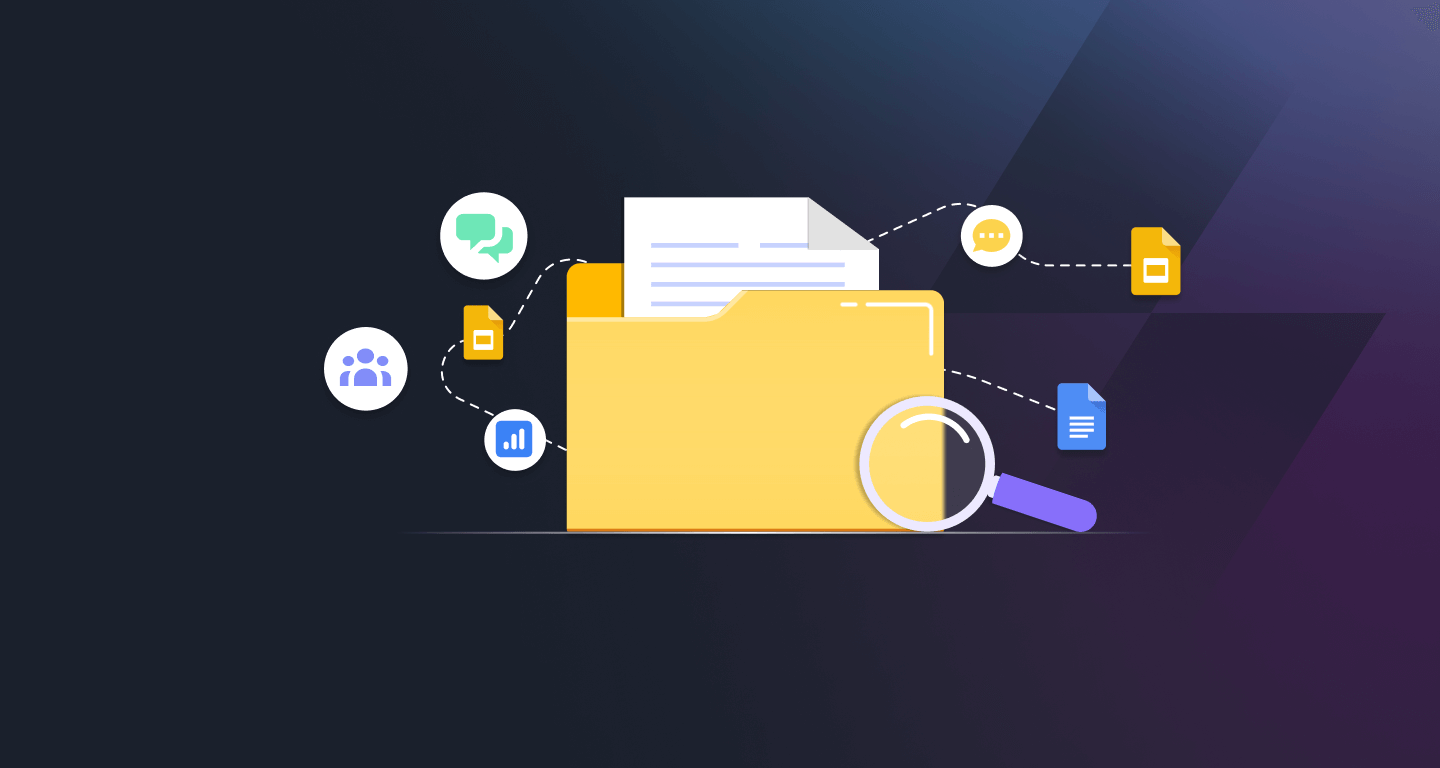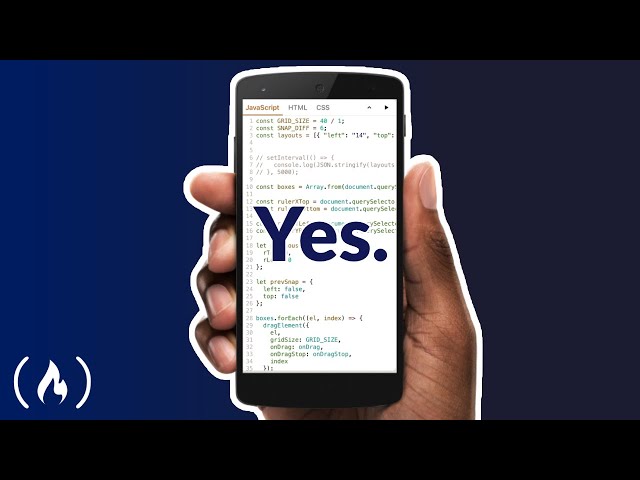In computing, security has become the most important aspect and portion that helps many users nationwide ascertain what it takes to secure their applications and accounts, among many others.
In WhatsApp, security refers to the measures taken by a user or an individual to protect his or her privacy and other related features.
However, the users also have the ability to protect their privacy and, much more than that, the confidentiality of their messages.
In addition, the aforementioned application, thus WhatsApp uses the feature called end-to-end encryption, which practically implies that, only the sender and the recipient have access control over the following, such as messages, voice notes or calls, and other related contents as well.
Types of security provided by WhatsApp:
- Two-step verification
- Biometric Authentication
- Blocking and reporting as SPAM
- Disappearing messages
- Account verifications
How to set up Two step verification
- Open your WhatsApp application
- Navigate and tap on settings
- For Android users, they may need to tap on the three-dots feature or icon to see the settings
- Move to account and tap or click
- Select and tap on account
- Move to two step verification
- Tap on enable
- Endure to enter a six-digit PIN (Personal Identification Number) that you can equally remember
- Enter or feed in the same digits
- Ensure to add your email address as required( this is an extra security layer), however, could also be optional but highly recommended.
- Tap on the NEXT
You are done, Congratulations!!!
NOTE:
You can setup this security on your Google, Twitter, Facebook, Instagram, etc.
About Author
Discover more from SURFCLOUD TECHNOLOGY
Subscribe to get the latest posts sent to your email.