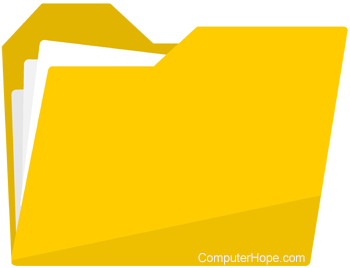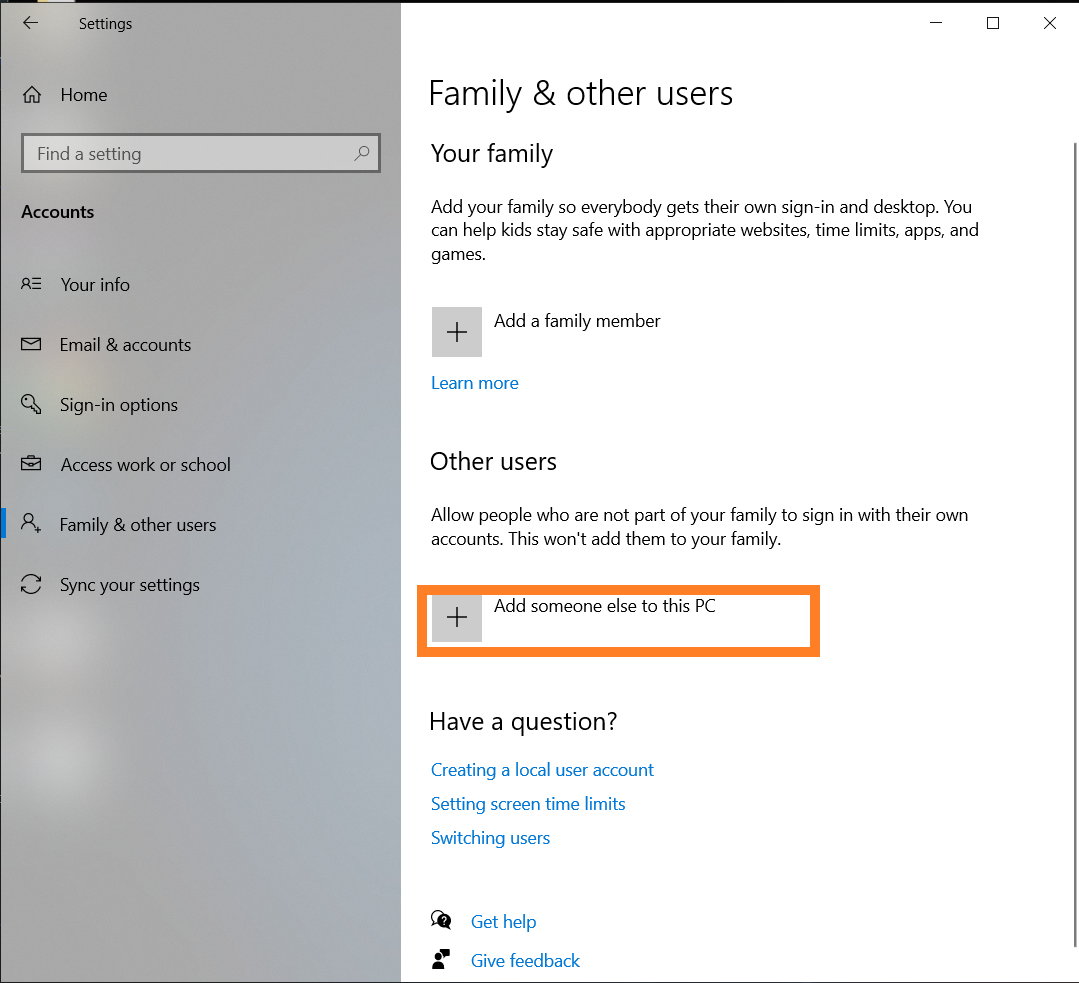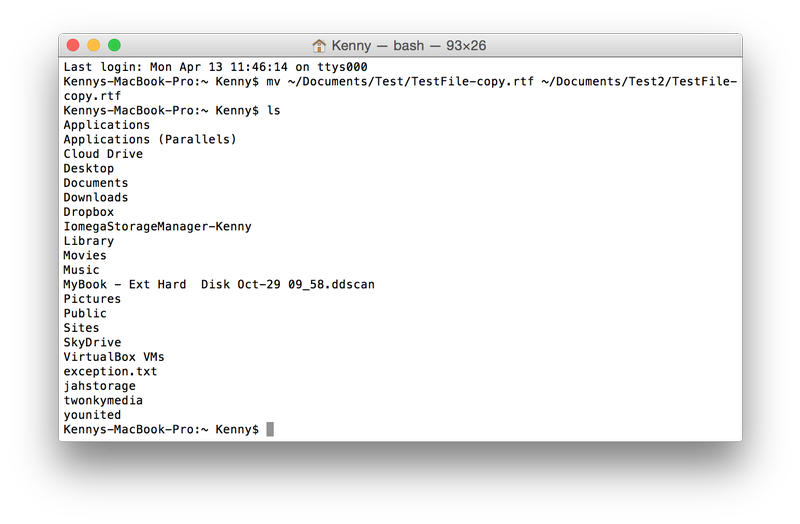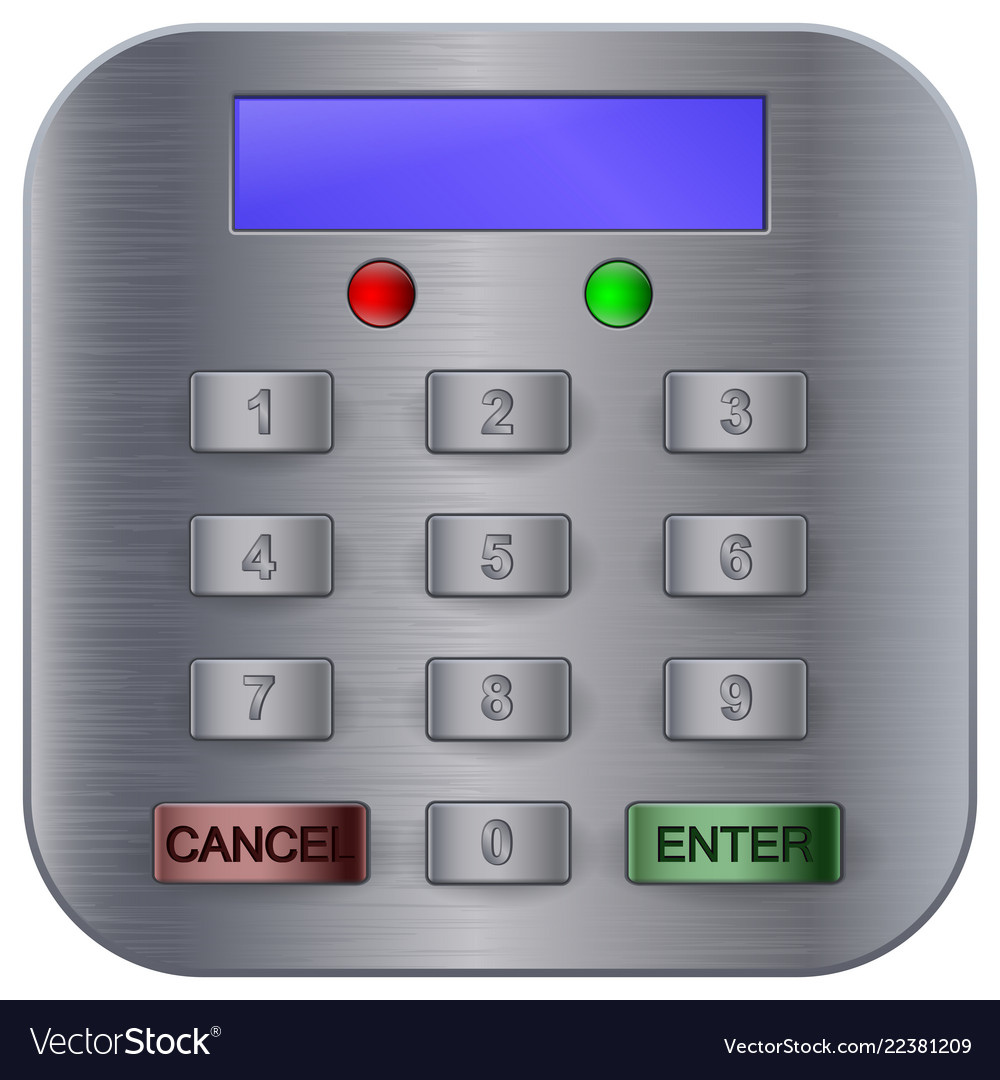A folder in computing, often referred to as a directory, is a way of organizing files and directories in a hierarchical manner. They act as containers for other files and directories, allowing for better management and organization of files on a computer.
Each file and folder in a folder has a unique name, and this name is used to identify the file or folder within the folder.
To access a folder in a computer’s file system, users typically use a file manager, which allows them to browse, view, and manage the files and folders within a folder.
The organization of files and folders within a folder can be navigated using the path of the file or folder, which is a series of names separated by a delimiter (e.g., a forward slash or a backslash).
For example, if you have a folder named “Documents” in your home directory, the path to that folder would be “/home/user/Documents.” This path starts with the root directory (represented by the forward slash), and then each subsequent name represents a directory or file within the current directory.
Folders can be nested within one another, creating a hierarchical structure of files and directories. This allows for efficient organization of files based on categories or projects.
For example, you might have a folder for each project you are working on, with each project folder containing subfolders for different aspects of the project (e.g., documents, images, and source code).
About Author
Discover more from SURFCLOUD TECHNOLOGY
Subscribe to get the latest posts sent to your email.