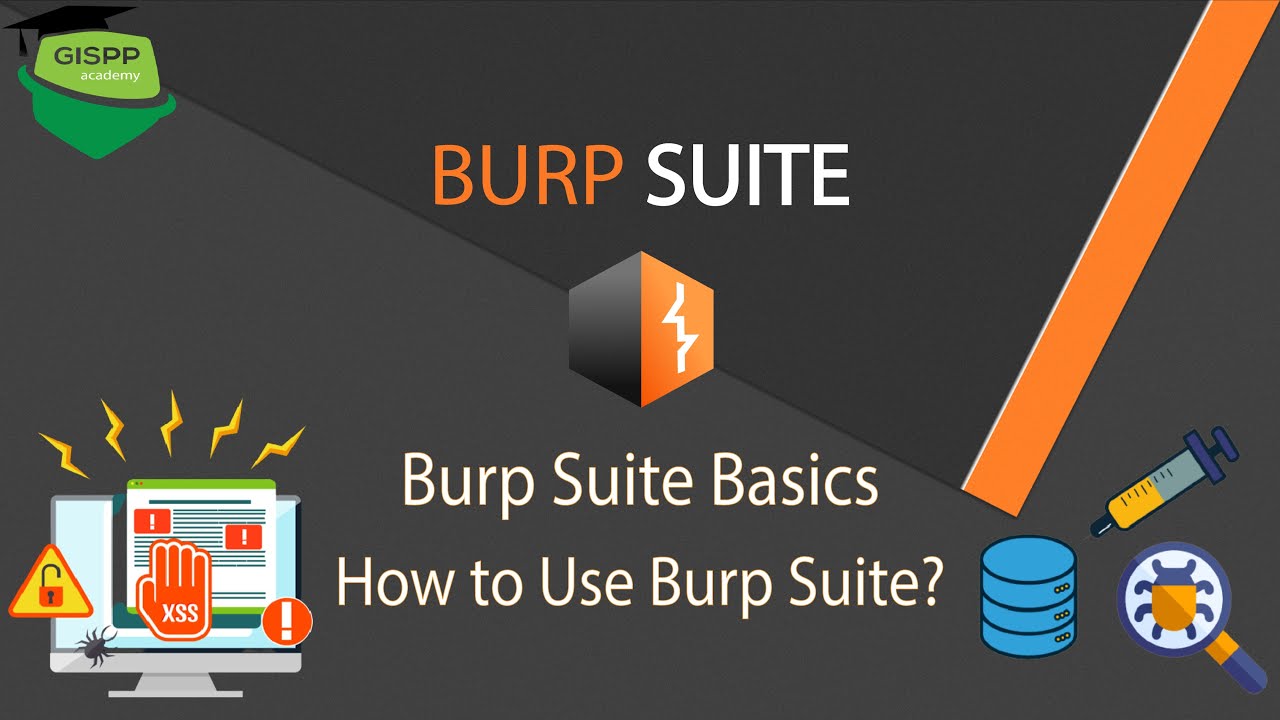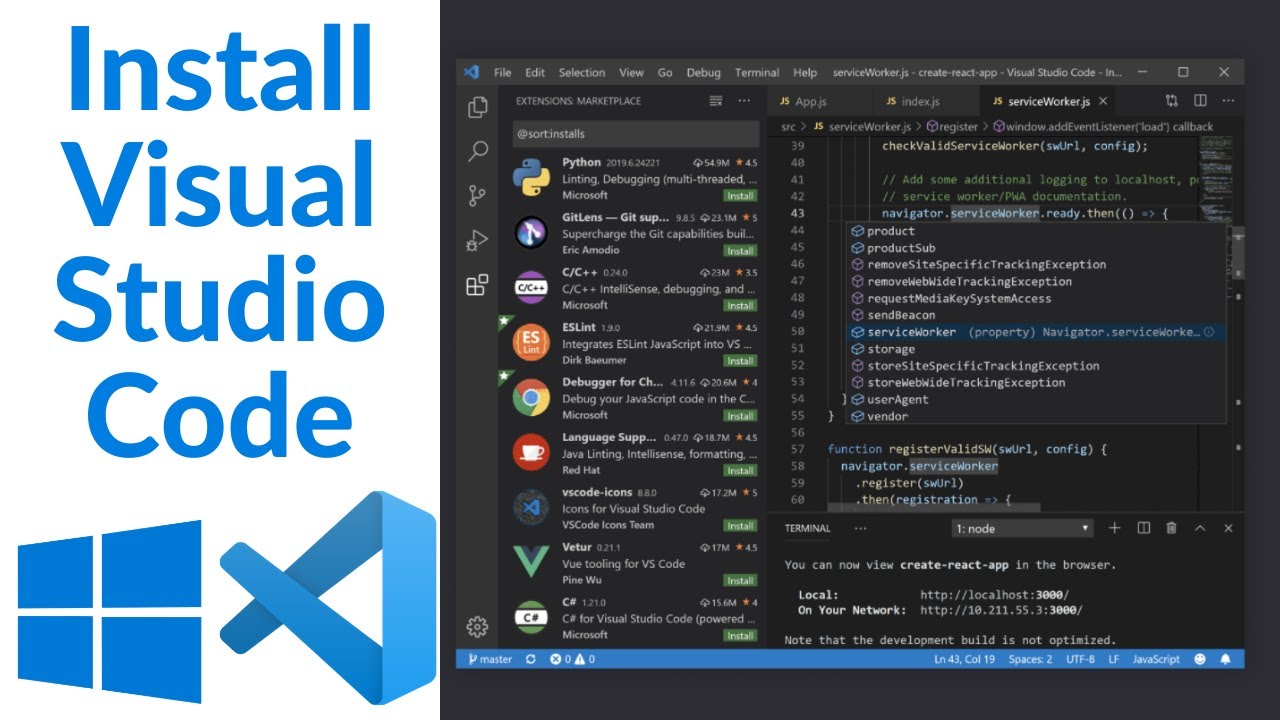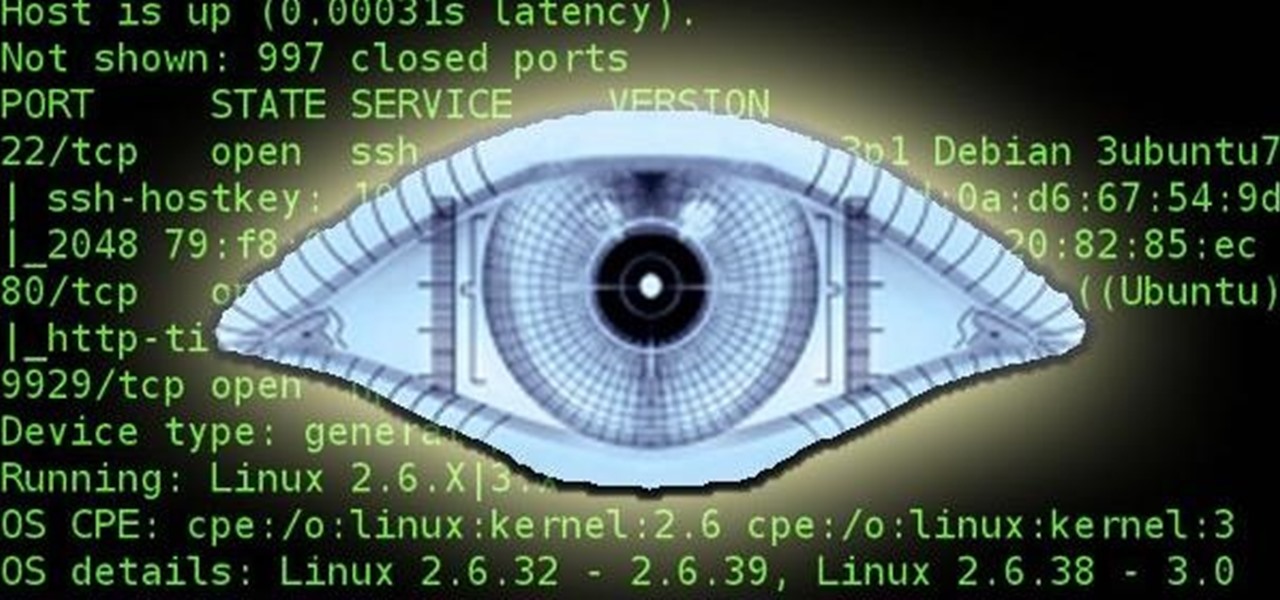Setting up Burp Suit
Before using Burp Suit for ethical hacking, ensure that you have properly installed it. To install the Burp Suit, follow these steps:
a. Visit the official website and download the application for use. b. Click on "Download" to download the appropriate version for your operating system. c. Extract the downloaded ZIP file. d. Open the "burpsuite.jar" file. This will start the Burp Suit application.
Proxy Settings
Burp Suit uses a proxy to intercept and inspect web traffic. To set up the proxy in Burp Suit, follow these steps:
a. Click on "Proxy" in the main menu. b. Click on "Options" to open the proxy options window. c. Set the proxy listener to start on a specific port (e.g., 8080). d. Check the box next to "Use proxy in requests from intruder/repeater/scanner/extender" to ensure that all traffic passes through the proxy.
Target Selection
To use Burp Suit for ethical hacking, you need to specify the target web application. Follow these steps to select the target:
a. Click on "Target" in the main menu. b. Click on "Site Map" to open the site map options window. c. Specify the target web application URL in the "Base URL" field. d. Click on "Spider Site" to crawl the web application and identify potential targets.
Performing an Ethical Hack
Burp Suit offers various tools for identifying vulnerabilities and performing ethical hacking. Here are some examples:
a. Intruder: This tool allows you to send various types of payloads to a web application. To use the Intruder tool, follow these steps:
Navigate to the "Intruder" tab in Burp Suit.
In the "Request" section, select the target web application request.
In the "Positions" tab, define the payloads to be injected.
In the "Payloads" tab, define the payload types.
Click on "Start attack" to initiate the attack.
b. Repeater: This tool allows you to manually send HTTP requests to a web application. To use the Repeater tool, follow these steps:
Navigate to the "Repeater" tab in Burp Suit.
In the "Request" section, select the target web application request.
Modify the request as needed.
Click on "Go" to send the request to the web application.
Scanner:
This tool uses Burp Suit's active scanning engine to identify potential vulnerabilities in a web application. To use the Scanner tool, follow these steps: Click on "Scanner" in the main menu. In the "Scopes" section, define the scope of the scan (e.g., URLs, request types). In the "Site map" section, specify the target web application. Click on "Start scan" to initiate the scan.
Extender:
This tool allows you to extend Burp Suit's functionality by installing third-party add-ons. To use the Extender tool, follow these steps: Click on "Extender" in the main menu. In the "BApp Store" tab, browse for and install the desired add-on. Once installed, the add-on will appear in the "Installed tabs" section.
Remember, ethical hacking should always be conducted with the permission of the website owner and in compliance with local laws and regulations.
About Author
Discover more from SURFCLOUD TECHNOLOGY
Subscribe to get the latest posts sent to your email.