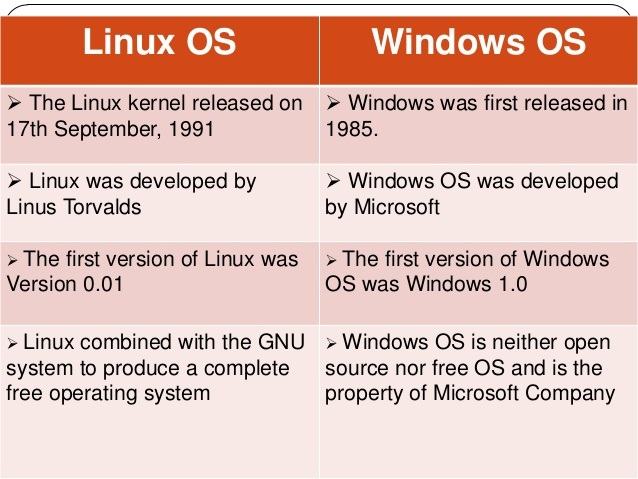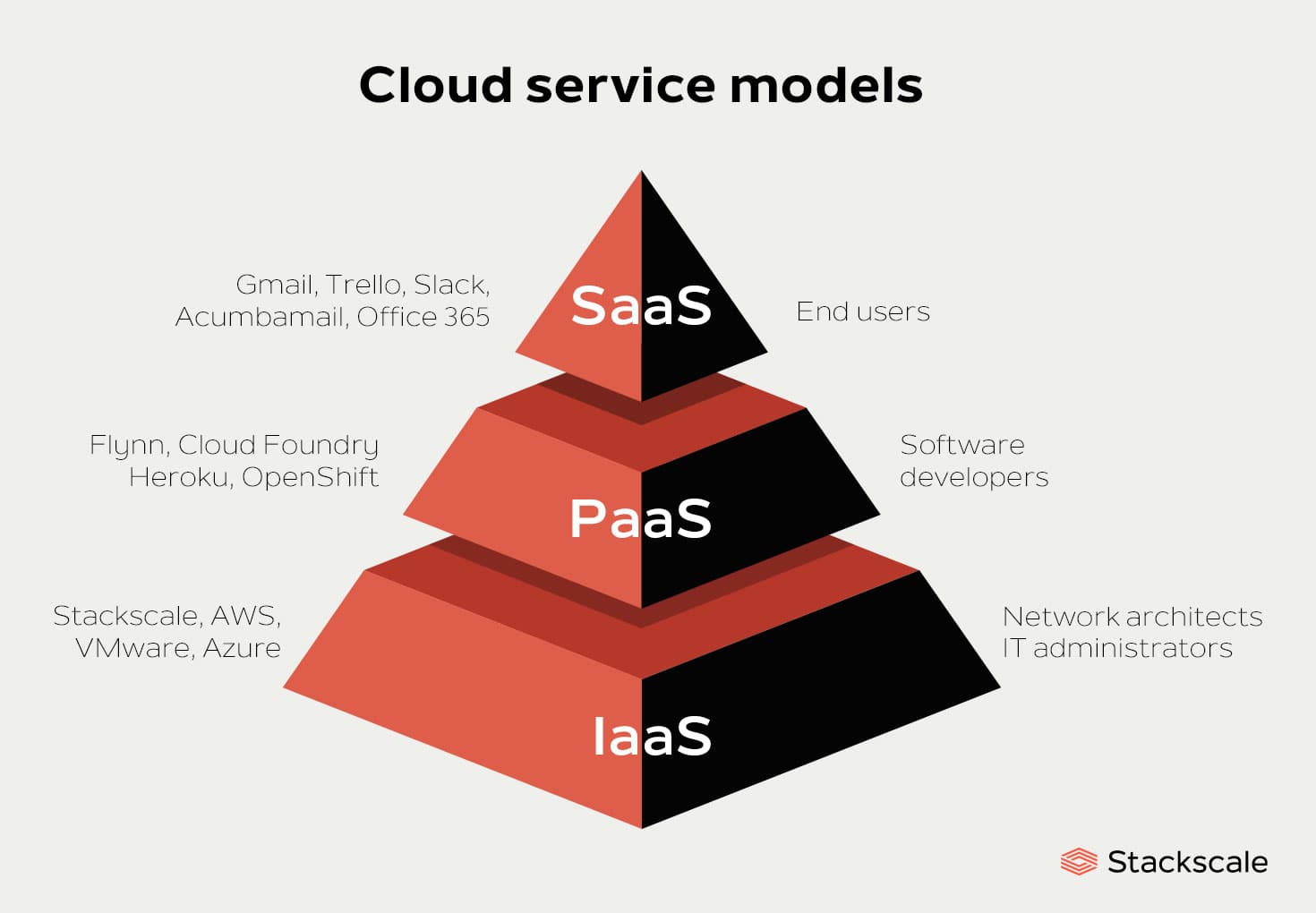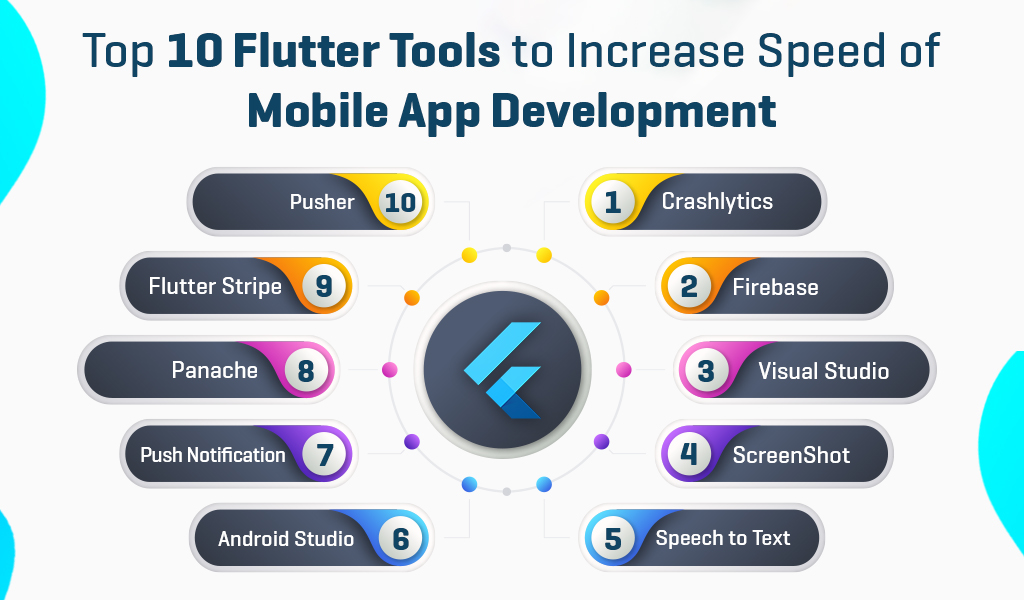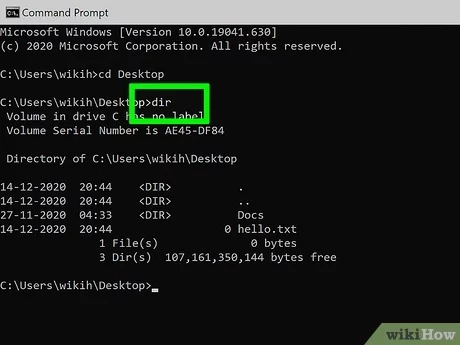There are several key differences between Windows and Linux operating systems:
1. Cost: Windows typically requires a license, which can be quite expensive depending on the version. In contrast, Linux is open source and can be downloaded and used for free.
2. User Interface: Windows has a graphical user interface (GUI) that is generally considered more user-friendly and familiar to most users. Linux has a variety of GUI options available, but it also provides a command-line interface (CLI), which is commonly used by more advanced users.
3. Software Availability: Windows has a wider selection of commercial software available, including popular applications such as Microsoft Office, Adobe Creative Suite, and many popular games. Linux, on the other hand, has a vast selection of free and open-source software available, but it may have limited options for commercial software.
4. Customization: Linux is highly customizable, allowing users to modify and personalize their system to their preferences. Windows offers some customization options, but they are generally more limited compared to Linux.
5. Security: Linux has the best security features in place. Since it is open source, vulnerabilities, and bugs can be identified and patched quickly by the community. Windows, while it has improved its security in recent versions, is still more prone to malware and viruses.
6. Hardware Support: Windows has better compatibility with a wider range of hardware devices and peripherals since it is the most widely used operating system. Linux, while it supports a wide range of hardware, may require additional drivers or support for some less common or newer devices.
7. Development and Community: Linux is developed and maintained by a large worldwide community of developers and enthusiasts who contribute to its development and support. Windows, on the other hand, is developed and supported by Microsoft alone.
Ultimately, the choice between Windows and Linux will depend on the specific needs and preferences of the user, as well as the intended use of the operating system.
**Windows**
* Pros:
* Familiar user interface
* Wide range of software availability
* Better hardware support
* More user-friendly for beginners
* Cons:
* Can be expensive
* Opened to lots of viruses
* Less customizable
* Less secure
**Linux**
* Pros:
* Free and open-source
* Highly customizable
* More secure
* Strong community support
* Cons:
* Less user-friendly for beginners
* Limited software availability
* Less hardware support
* Requires more technical knowledge
About Author
Discover more from SURFCLOUD TECHNOLOGY
Subscribe to get the latest posts sent to your email.